General PvP Guide
Last Updated:October 7, 2024|Changelog
Introduction
The Arena Board provides a wide range of Player versus Player (PvP) game modes such as Team Death Match, Free for All and Last Team Standing. PvP content has its own set of dailies and rewards. Playing matches on the board (aside from Custom Matches) rewards you with Coin of Courage, which can be used to buy a wide variety of rewards from the PvP vendor (upgrading materials, mounts, titles, etc.).
The Arena Board becomes available shortly after reaching completing the quest, Rebuilding Luterra, around Level 26. Unlock it by following the quest in Luterra after you have gained control of the city. Open the Arena Board by interacting with it in a major city or by clicking on the Arena Icon below the mini-map.
PvP Rewards

You'll be able to acquire Coin of Courage while PvPing in non-custom game modes. Be sure to play during PvP hot time events for more tokens. You can get a plethora of rewards based on your PvP "Tier".
What is PvP "Tier"?

Let's take a look at the PvP Info Tab (Alt+K). This will display all the current information about your roster tier for PvP. At the end of each week, you will be given a Tier based on your score. The more you PvP, the higher your tier. Note that you cannot lose XP (aside from Maintenance Cost), so the only way is up if you keep PvPing.
Tier Score Calculation
- You can acquire Current XP to raise this score by PvPing in non-custom lobbies (TDM, Elimination, FFA, etc.). You don't have to win, you can lose and still gain XP to raise your Tier. This amount is not fixed, as it will depend on your performance, game mode, and other factors.
- There's also a Weekly XP (estimate) that will reward you with additional XP at the end of the week, depending on your Percentile. If you click on the (+) sign next to the Weekly XP (estimate), you can see how much additional XP you can gain per week depending on what % you place (to get placed higher, you must acquire more XP than a % of the player base on your server).
- Finally, there is Tier Maintenance Cost which is essentially an "XP Tax" for being in Tier. As you can see in the picture, Tier 1 does not have a Maintenance Cost, but Tier 8 has a Maintenance cost of 4,469 XP. So technically, you can drop PvP Tier if the Maintenance Cost reduces your current score threshold back down to the previous tier range. As you can see, this Maintenance cost grows the higher Tier you get as well as the XP required.
- Your Final XP (estimate) calculates all the above.
- Tier Scores are calculated a little bit after weekly maintenance. At the end of the PvP season (a couple of months), all your XP will be reset to 0.

Book of Coordination


You must first set up your Skills and Substats in the Book of Coordination before you can queue for PvP. All Arena game modes are equalized, meaning your equipped gear stats, engravings, gems, card sets, runes and tripod levels don't matter.
1. Skill Book Selection
Select the Book of Coordination preset profile you want to use with this drop down menu. There are five available preset slots, enough for each Arena game mode.
2. Top Users' Settings
Clicking this will allow you to copy top builds from players. Copy the top one for now and adjust accordingly to your liking.

3. Substats
This section provides 1000 max total points with a limit of 750 total points allocated into a single Substat.
4. Skill Bar
Drag your desired eight skill loadout and Awakening onto the bar directly from the book on the right.
5. Skill Book
Upgrade your Skills and select your desired Tripods with the available 340 Skill points.
Matchmaking System
Matchmaking puts queued players into battle at 1 minute and 30 second intervals, guaranteeing short wait times. In Ranked matches, the system attempts to find a diverse team composition (no duplicate classes) within the same Ranked bracket. Matchmaking isn't perfect as it depends on the current pool of players queueing. The system tries its best to average out the ranks if a suitable match isn't available.
Sometimes you are requeue'd after accepting the match. This means someone in the queue declined or missed the confirmation. You will be put into another match shortly after being requeue'd.
Note that dodging a queue twice or leaving a match incurs a 20 minute time-out penalty where you cannot queue.
Normal matches have no rules when it comes to matchmaking. There's speculation of some hidden MMR being in place, but it can also be tied to PvP Growth Levels.
Normal Matches (Unranked)
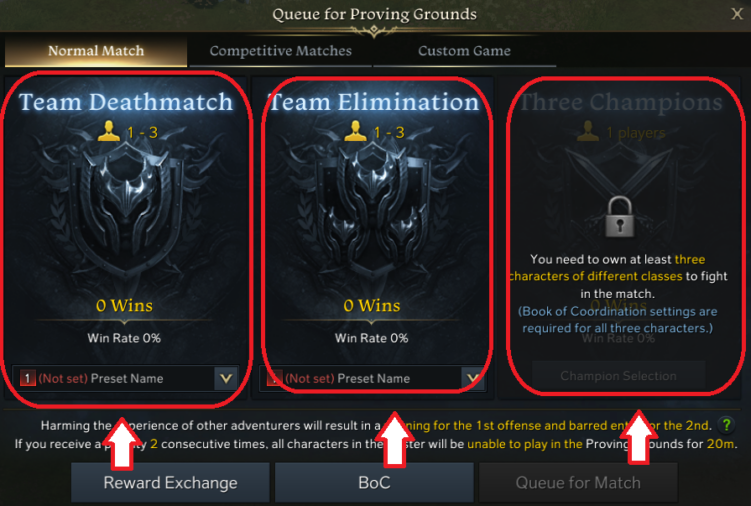
1. Team Deathmatch (3v3)
Team Deathmatch offers players a chance to test their teamplay prowess. The goal is to have more kills than the other team by the end of the 240 second timer. You can queue up with up to 2 other players.
- If the match is tied after 240 seconds, Overtime occurs for 30 seconds.
- If the match is still tied after Overtime, Golden Kill occurs for 90 seconds. The winner is decided as soon as next kill happens.
2. Deathmatch
Deathmatch offers a unique PvP experience with up to 6 other players (free for all). The goal is to get as many kills by the end of the 240 second timer, with the top 3 players earning a win. You cannot queue up with others in this mode.
3. Three Champions (1v1)
Three Champions is the captain mode for players to test their skills in a 1v1 environment. You will select a roster of 3 classes to fight the opposing opponent.
Competitive Matches (Ranked)
You can only queue solo for Ranked Matches. Refer to Core PvP Systems below for a more in-depth look at how Arena operates.
1. Season Duration
This section displays the current season duration if available. The First PvP season from Amazon will last about 6 months.
2. Current Rank
This section displays your current rank and win rate. Starting ranks vary depending on the seasonal reset and fresh accounts. In general, fresh accounts start at 1100 ELO. The base amount of points gained or lost depend on the average rank of each team in a match. Your first 100 Ranked matches have a Placement Multiplier applied to the Rating change.
| Matches | Point Multiplier |
| 1-10 | 2.5x |
| 11-30 | 2x |
| 31-100 | 1.5x |
| 101+ | 1x |
3. Leaderboard
This window showcases the top 200 players for the current server. Represented character may be different from the characters they actually play. Refer to the middle column (left of rank) for win rates of their individual classes in the current season. It also displays your current position on the leaderboard even if you are outside the top 200 range.

4. Ranked Rewards
At the end of the season, you are awarded a Ranked Chest depending on what bracket you finish in.
| Ranked Bracket | Rewards |
| 1-1099 Bronze | No Rewards |
| 1100-1249 Silver | Silver Rank Reward Chest |
| 1250-1399 Gold | Gold Rank Reward Chest |
| 1400-1549 Platinum | Platinum Rank Reward Chest |
| 1550+ Diamond | Diamond Rank Reward Chest |
| 1800+ (Top 50) Masters | Master Rank Reward Chest |
| 1800+ (Top 10) Grandmaster | Grandmaster Rank Reward Chest |

Custom Matches
Custom Matches are matches that require at least six players to start a game. This allows you to freely set up matches without matchmaking.
1. Create a Custom Lobby
Use this option to create a Custom Lobby. Here you are able to set up teams, spectators, game mode and map.
2. Join a Custom Lobby
Use this to search for an available Custom Lobby. This brings up a list of current lobbies available.
Core PvP Systems
Aspect Ratio
Before diving into the Arena, note that 21:9 aspect ratio is very advantageous. Check the images below for a comparison. Note the extra areas on either side of the screen in the 21:9 aspect ratio. This allows you to see opponents from further away.


You can force 21:9 aspect ratio by clicking on the setting below even if you do not possess an ultra-wide monitor.
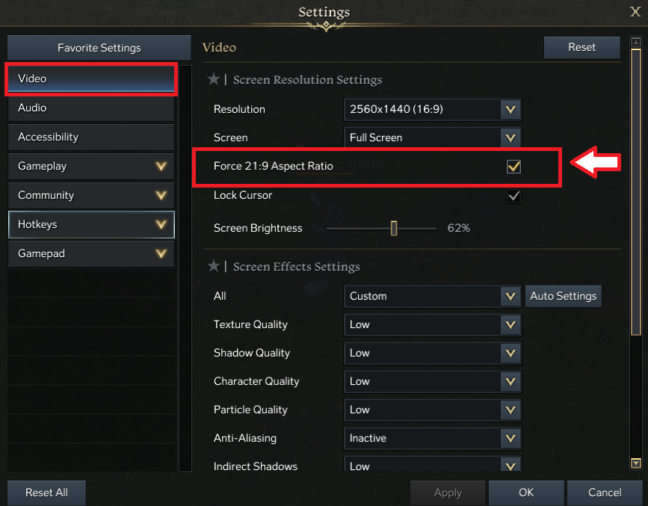
Arena Vision
In certain maps such as the ones used in Ranked Matches, your left and right view is your opponent's up and down view. Check the images below for each player's point of view.




Keeping opponents at the left and right of your screen allows you to be hidden. The top Timer UI and bottom Skill Bar UI block even more vision in this scenario. You can see how crucial it is to be playing on a 21:9 Aspect Ratio if you want to abuse this. You can essentially "off-screen" someone from their PoV if done correctly. Note that in Ranked Mode the top Timer UI is transparent.
PvP Timers and Values

- Stand Up is reduced by 50% in Arena to about 10-12 seconds.
- Crit Damage is reduced to 50%.
- Crowd Control duration is reduced by 50%.
- Shields are reduced by 40-50%.
When the timer becomes red (30 seconds remaining), players receive a buff for Increased Damage and Crit Damage.

Scales
When taking too much damage or locked in Low Paralysis /High Paralysis, you are knocked down to prevent an infinite combo situation.

Debuff Immunity Timer (Hard Crowd Control)
After being affected by a Hard Crowd Control (Freeze, Stun, Electrocute, Fear, etc.), you receive a 7 second timer above your head for Debuff Immunity (blue bar).

Knock Up Limit
When being Knocked Up, you can be lifted into the air up to 3 times before receiving Full Immunity (four seconds on the ground).
Crowd Control in PvP
To understand what optimal skill to use in a given situation, you must understand the different PvP Crowd Control states. Please also note that the White and Gold glows can be seen on some skills, not all are visible (thanks Smilegate).
Note that some skills have slight differences in their PvP tooltips. To see this, hover over the skill and hold the ALT key.
Paralysis
Although explained as only one type of Immunity in the tooltips, there are actually two types of Paralysis effects that can Crowd Control you. They are referred to as Soft Paralysis and Hard Paralysis.
Soft Paralysis
- Soft Paralysis is the lowest form of Crowd Control that can lock up a character. Basic Attacks and certain skills, such as Gatling Gun and Winged Spirit, cause this state. Although not mentioned in the tooltips, there are many more nuances and skills that only apply this Soft Paralysis.
- To counter Soft Paralysis, you can simply cast any skill or Basic Attack (LMB default). They all have Soft Paralysis Immunity protection.
Hard Paralysis
- Hard Paralysis is the stronger form of paralysis that locks up a character. Skills that have this, such as Dexterous Shot, can cause you to flinch and lock up even when Basic Attacking or using skills that do not have Paralysis Immunity. Mountain Crash is an example of a skill that is canceled by being hit with High Paralysis.
- To counter this Hard Paralysis, use skills that have at least Paralysis Immunity in the PvP tooltips. Your character glows white while using these skills.

Push
- Push is another Crowd Control in PvP, classified as either Knock Up or Knock Down. Skills such as Tempest Slash lift you up in the air, while skills such as Diving Slash immediately put on you the floor. They are both similar states, but being lifted up can potentially open you up to more combos.
- To counter this, use skills with Push Immunity or tripods that grant Tenacity. Your character glows gold while using these skills.

Hard Crowd Control
- Hard Crowd Controls are the highest form of Crowd Control in the game. The main difference with this Crowd Control is being able to move the target during the duration of the effect. They all apply similarly, so learn to recognize the Hard Crowd Control skills a class has.
- To counter this state, you have to have the Debuff Immunity Timer (granted for 7 seconds after being hit by a Hard Crowd Control) or use skills that provide Debuff Immunity. Additionally, Tripods such as Wind of Protection can grant Debuff Immunity.
Freeze
When Frozen, you are in a statue-like state for a few seconds. With proper timing, a combo can be extended immediately after freeze ends.
Petrify
When Petrified, you are in a statue-like state for a few seconds, similar to being Frozen.
Stunned
When Stunned, you are unable to do anything for a few seconds. In this state, opponents are able to knock you up or down.
Earthquake
When Earthquaked, you are unable to do anything for a few seconds. A Knock Up skill needs to be used to continue a combo, instead of a Paralysis skill.
Electrocute
When Electrocuted, you are unable to do anything for a few seconds. Similar to being Stunned, opponents are able to knock you up or down during the Crowd Control duration.
Fear
When Feared, you are unable to do anything for a few seconds. Similar to being Stunned, opponents are able to knock you up and down during the duration.
Hard Crowd Control Combos
There are some situations where a Hard Crowd Control can be used while you are being knocked down. This prevents the use Stand Up, forcing you to take a full combo.
Full Immunity
Certain skills and Identity grant Full Immunity, preventing all Crowd Controls. This is provided by skills such as Awakenings, Rush, Counter Skills like Counter Gunlance and Stand Up. Identity transformation skills such as Berserker's Burst Mode and Shadowhunter's transformation can grant a brief period of Full Immunity. This is only during the transformation animation, not the actual transformed state, so proper timing is needed to counter Crowd Controls.
Taking too much damage also knocks you down and gives you Full Immunity.
Note: Full Immunity skills do not prevent you from taking damage.
Summary
- Some skills have slight changes in PvP. Double check them by hovering over the skill and holding down ALT.
- Understanding the Immunities provided by your skills is crucial to countering your opponents!
- Check out the Top Users' Settings in the BoC for PvP builds.
- Use 21:9 Aspect Ratio. Not having the extra perspective on the sides of your screen puts you at a disadvantage.
Credits
Written by Starlast
Reviewed by Lexyu