Guild Guide
Last Updated:April 17, 2025|Changelog
Welcome to the Guild Guide for Throne and Liberty. Joining a guild is encouraged, not a requirement, but it opens up a range of useful features and activities that widen your ability to participate in several aspects of the game. Guilds provide access to exclusive content such as Siege, Tax Cart, Riftstone Wars, Boonstone Wars, and Cross-Server Wars. This makes them helpful for players looking to progress faster or experience Large Scale PvP activities.
Joining and Creating a Guild
At level 8, complete the Appendix Quest called A Mutually Beneficial Meeting to unlock the Guild system, which allows you to join, search, and create a guild.
To create a guild, select "Create Guild" in the Guild (G) menu and select your desired emblem, including its "Main Color" and "Sub Color". Once you've decided on your guild emblem, choose a name and pay a 30,000 Sollant fee to create your guild.

Donation Count
Once you're part of a guild, you can donate resources. The donation system refreshes every hour, and you can accumulate up to 10 donation counts.
Be sure to donate regularly to maximize the Guild Coins, Reputation, and Activity Points you can earn daily. Each donation grants 10 Guild Coins, 10 Guild Reputation, and 5 Guild Activity Points.
Your guild can mark a particular resource with a "Thumbs Up" icon. This becomes known as a "Recommended Donation," meaning they prefer members to focus on gathering and donating that specific item or resource.

Guild Contracts

Your guild gets access to 3 Guild Contracts. Each one requires you to complete certain objectives. The guild receives Guild EXP and Sollant when they are completed. You can reroll each type of contract up to 20 times, which uses the Guild's Sollant bank. The three types of contracts are:
- Territory Mobs
- Dynamic Event (Unlocked at Guild Level 2)
- Open World Dungeon (Unlocked at Guild Level 3)
The 1st contract type refreshes upon completion, but typically the 2nd and 3rd contracts can only be done once a day. If your guild cannot complete the 2nd or 3rd contract in time before daily reset, don't worry. The game allows you to "bank" a Guild Contract. This means that if you complete the previous day's Guild Contract after the daily reset, you get another one.
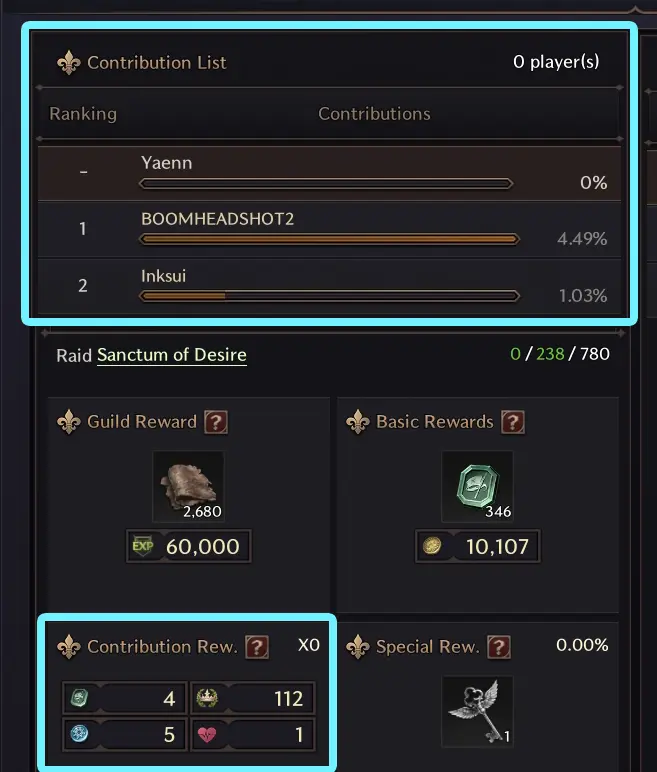
Rewards
For every 1% you contribute towards the completion of a Guild Contract, you receive additional Guild Coins, as well as additional Restoration Coins, Guild Reputation, and Activity Points. You also have a chance to acquire a Mystic Key based on the total percent contribution.
Your guild acquires the listed materials in the contract, Guild EXP, and everyone in the guild acquires Guild Coins.
Efficient Contract Farming Methods
Dynamic Event Contract
The most optimal Dynamic Event Guild Contract to farm is any Co-Op Event.
Co-Op Event Guild Contracts just requires you to earn contributions towards completing the event. Anyone can do it, regardless of combat power or item level.
Open World Dungeon Contracts
Whatever Open World Dungeon your members are farming is usually the ideal one to choose.

Guild EXP and Ranking
Everything you do contributes to Guild EXP and Ranking. Completing Guild Bosses, Dynamic Events, Guild Donations, and Guild Contracts are some of the best ways to boost Guild EXP.
Guild Ranking depends on Guild Activity Points and the Activity Ranking of individual members.
- Each Guild Boss kill gives a certain amount of Guild Activity Points. The amount is listed in the menu.
Item Distribution

Your guild can set loot from Field Bosses, Guild Bosses, and Archbosses to be sent to the Guild Chest once picked up by any member. Your Guild can then choose how they want to distribute the item. Ultimately it's up to your Guild how they want to distribute items, either through bid, DKP, or dice roll.

This guide details the in-game methods of item distribution only.
- Only Field Boss loot can be sold on the Auction House. Lucent gained from this sale can then be split amongst members.
- All items can be given through Member Sale. There are three types.
- Fixed Price
- This option sets the purchase price to a set price. Players can request to purchase and when the timer runs out, the system picks a winner. This is a good method of FFA when price is set to 0.
- Auction
- The highest bidder amongst all participants wins. A buyout price can be set.
- Item Transfer
- This allows an item to be sent directly to a member.
- Fixed Price
Occupation

When it is time to declare on a Riftstone or Boonstone, your Guild Leader or Advisors can do that through the Occupation Guild menu.
- The Guild Leader or an Advisor has to declare which one they want to fight for within 12-36 hours before the scheduled time of the war.
- They must also purchase Guild Flag.
- Your guild must be Level 10 to participate in a Boonstone War and Level 5 to participate in a Rifstone War.
You can choose up to three candidates to declare for. Once the declaration period is over, the system selects whichever guild is the highest rank from the guilds declared on the stone.
Guild Coin Merchant

Use the Guild Coins you earn from Guild Contracts and donations to purchase items from the Guild Merchant.
- 100 Trait Conversion Stones
- Buy out the weekly limit
- Queen's Venom Neutralizer
- Keep a stack of 30-40 to fight Archboss Queen Bellandir
- Rare Special Weapon Selection Chest
- Provides traits you might need to upgrade your Rare weapons trait lines
Guild Skills
As you level your guild, you unlock skills that provide helpful abilities and buffs for your guild members. Included within these skills is the Guild Summon Gate, which allows you to summon all guild members to the stone's location. The Gate lasts up to 2 minutes. Guild Skills can be used simultaneously.
- Guild Blessing: EXP
- Guild Blessing: Sollant
- Guild Summon Gate
- Guild Tactics: Range
- Guild Tactics: Mana Regen
- Guild Resurrection Stone
- Guild Blessing: Abyss
- Guild Tactics Boss Damage Reduction
- Guild Tactics Boss Bonus Damage
Friendly and Hostile Guilds
To set up and manage your alliance, visit the "Relationships" tab and select "Settings" beside the guilds you'd like to add to your Friendly alliance list or Hostile list. Up to a maximum of 3 guilds can be added to your Friendly alliance list, and up to 40 for your Hostile guild list. Guilds added to your Hostile list are not notified, but guilds added to your Friendly list must accept your request to form or join a Friendly alliance.
Guilds in an alliance must all have the same allied guilds.
- Guild A allies Guild B
- Guild B allies Guild C
In the example above, this means that Guild A must ally Guild C as well. Guild A and Guild C cannot be hostile to each other.
Summary
- Help your Guild gain EXP by donating and doing Guild Contracts.
- Your Guild's Ranking depends on your Activity Points.
- Your guild determines item distribution.
Credits
Written by Eli and Yaen
Reviewed by Yaen