Stash Tabs Explained
Last Updated:December 11, 2023|Changelog
Stash Tabs are a form of storage space accessible from towns or hideouts. Stash Tabs have considerably more storage space than the player’s inventory and also grant substantially more functionality, including the ability to list items for sale or sort items into specific Stash Tabs automatically. For more information about how to use Stash Tabs to sell your items, use our Trading Guide for Beginners, or the Bulk Selling Guide.
Players start the game with 4 Basic Stash Tabs, with additional Tabs being purchasable via the In-Game Store.
Specialized Stash Tabs
Stash Tabs are sold in Path of Exile's Microtransaction Shop (keybound to M in-game). Some stash tabs are able to store any (non-quest) Path of Exile item, but others are more specialized. When a tab is more specialized, it offers more space for the items. For example the Gem Tab exclusively stores and sorts up to 500 Gems.
Cost: 30 Points, or 150 Points for a Bundle of 6
Path of Exile's Basic Stash Tab provides 144 inventory spaces in a 12x12 grid. Players start the game with 4 of these Basic Tabs which can store anything except for quest Items.
- With Basic Tabs you are unable to:
- List the items for sale via the API
- Recolor the tab
- Rename the tab
To remove these limitations you can spend 15 Points to upgrade it into a Premium Stash Tab. Upgrading the tab removes all of the above limitations.
NOTE: Due to their limited functionality, it is not recommended that you purchase Basic Stash Tabs.

Cost: 40 Points, 15 Points to Upgrade or 200 Points for a Bundle of 6
Premium Tabs look identical to Basic Tabs, however they can be renamed, recolored or made public for the purposes of trading. Right click the tab to bring up the interface which controls these functions.
Pro Tip: Without access to a Premium Tab, players are unable to easily sell items; therefore, we recommend buying at least a single Premium Tab.

Cost: 150 Points
Premium Quad Tabs have the same functionality as Premium Tabs. But instead of 144 spaces, they contain 576 Inventory Spaces!
Premium Quad Tabs are the equivalent to 4 Premium Tabs worth of storage space, and at 150 Points, they're slightly more cost effective than the 160 Points it costs to purchase 4 Premium Stash Tabs.
Quad Tabs are incredibly useful when used as a ‘dump’ tab, allowing you to mass deposit items whenever your inventory is full.
Using dump tabs is particularly useful when combined with Stash Affinities, as most of your items are automatically sorted into corresponding affinity tabs, leaving your Quad Tab to catch unsortable items such as Gear and Cluster Jewels.
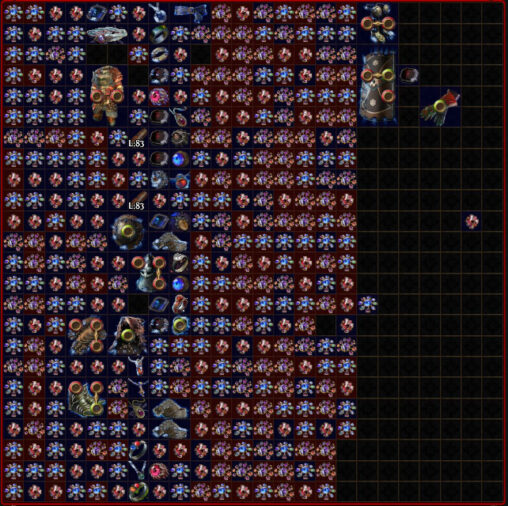
Cost: 75 Points
The Currency Tab is a specialty tab used to store up to 5000 of each currency type in addition to providing 14 ‘wildcard’ slots that you can use to store currency items without a dedicated slot according to your personal needs.
This tab comes with two sub-tabs, one for storing General currency items and a second one for storing Exotic currency items. Eldritch, Harvest, and Tainted currencies are all classified as Exotic.
Additionally, this tab has a persistent central storage space that can be used to ‘craft’ items.
This Tab is extremely useful for sorting and storing currency, allowing the player to save copious amounts of space. Players can also list and sell currency items directly from this tab.

Cost: 75 Points
The Fragment Tab is a specialty tab with space to store 5,000 of each Fragment, Blessing, Breachstone, and Scarab. It also has dedicated space for 72 Eldritch and Maven Invitations.
The Scarab sub-tab allows you to upgrade Scarabs to a higher rarity tier. This cannot be used to upgrade Gilded Scarabs to Winged. Without the tab, this can be done by Vendoring 3 copies of the Scarab.
This Tab is one of the most valuable purchases a new player can make. Fragments are very important to all players and having an efficient way to store the 155 different fragment items significantly reduces the amount of time you have to spend sorting them.

Cost: 150 Points
The Map Tab is a specialty tab with space to store up to 72 of each Map.
This tab automatically sorts Maps according to their tier and location, in addition to providing dedicated tabs for Unique and Guardian Maps.
This Tab is one of the most valuable purchases a new player can make. Maps very quickly begin taking up large amounts of inventory space and can become time consuming to sort manually without this tab.
You can only store Maps from 1 series in the tab. This won't affect League players, but on standard you can't mix and match between different Map series. If you run into this, use the conversion option to update all your Maps to the current series.

Cost: 40 Points
The Divination Tab is a specialty tab that stores up to 5000 of each Divination Card.
This tab has several sorting options for your Divination Cards.
- All
- Full Stacks
- Owned
- Unowned
The Divination Tab is crucial for quickly and easily sorting Divination Cards. All Divination Cards share the exact same inventory icon, which makes sorting them in normal stash tabs quite difficult.
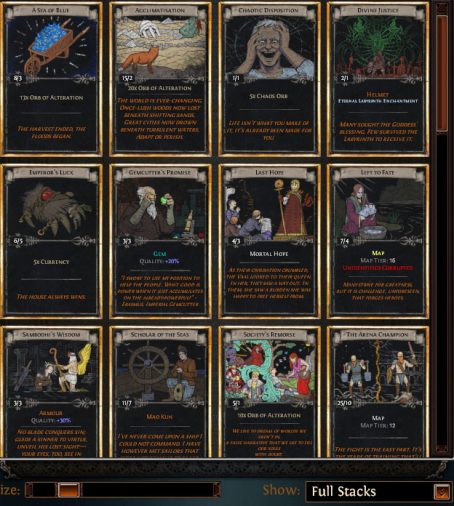
Cost: 40 Points
The Essence Tab is a specialty tab used to store up to 5000 of each Essence, the tab automatically sorts them according to type and tier.
This tab has a crafting window and a special button that you can use to quickly upgrade your essences by combining them into a higher tier. Upgrading without the tab is done by Vendoring 3 identical Essences.
This tab is highly recommended because it costs the same as a Premium tab while providing significantly more storage for an item that is extremely common and important to most players.

Cost: 40 Points
The Blight Tab is a specialty tab that is used to store up to 5000 of each type of Oil and 60 Blighted Maps.
This tab also provides you with a crafting window where you can anoint Jewelry, and anoint or roll Blighted Maps.
The Blight Tab is pretty niche as most players don't keep large quantities of Oil or Blighted Maps. But it costs as much as a Premium Tab so if you find yourself dedicating significant space to Oils or Blighted Maps pick one up. Without this tab, you can take your items to Cassia in your hideout and get them anointed.

Cost: 40 Points
The Ultimatum Tab is a specialty tab with space to store up to 5000 of each Catalyst and 60 Inscribed Ultimatums.
This tab is fairly unremarkable and remains one of the least purchased specialty tabs due to most players simply not needing it. But if you find yourself filling more than 1 tab with Inscribed Ultimatums, this provides a lot more room for the same price as a Premium Tab.

The Delve Tab is a specialty tab used to store up to 5000 of each Fossil and Resonator type. This tab comes with two crafting slots.
Purchasing this tab is not particularly necessary, as Fossils and Resonators don't take up a ton of room. But if you find yourself filling more than 1 tab with them, this provides a lot more room for the same price as a Premium Tab.

Cost: 40 Points
The Delirium Tab is a specialty tab used to store up to 5000 Simulacrums, 5000 of each Delirium Orb and 60 Delirium Maps.
This tab is not particularly useful as the items stored within it are often not obtained in large quantities anyway. But if you find yourself filling more than 1 tab with Delirium Orbs and Maps, this provides a lot more room for the same price as a Premium Tab.

Cost: 40 Points
The Gem Tab is a specialty tab used to store up to 500 Skill or Support Gems. This tab filters gems by color. Additionally, you can sort gems according to their levels, level requirements or quality.
This tab is not particularly useful due to its associated Stash Affinity being assignable to regular tabs as well.
However, due to costing the exact same amount of points as a Premium Tab while boasting higher storage, it is an easily justifiable purchase if you find yourself collecting a lot of Skill or Support Gems. For example, when collecting Superior Gems for the Gemcutter Prism Vendor Recipe.

Cost: 40 Points
The Flask Tab is a specialty tab used to store up to 500 Flasks. This tab filters Flasks by type and has sorting options for base type, item level or quality.
- The Flask Types are:
- Life
- Mana
- Hybrid
- Utility
- Unique
If you aren't picking up and crafting Flasks, this tab is not particularly useful. However, due to costing the exact same amount of points as a Premium Tab while boasting higher storage, it is an easily justifiable purpose to any player who finds themselves otherwise using more than 1 tab per league to store spare Flasks.

Cost: 140 Points
The Unique Tab is a specialty tab used to store one of each unique item in the game. This functions more like a "collection" tab, where players can check off owning one of every Unique.
This tab can sort Unique Items according to whether you own them, are missing them or can equip them.
The Unique Tab is one of the lowest priority purchases in the entire game for trade players, its functionality is extremely limited while also being one of the most expensive tabs. In Solo Self-found, the tab provides a massive amount of storage as players frequently collect Uniques to use in later builds.

Stash Tab Affinities
Affinities are a crucial part of farming in Path of Exile as they drastically reduce the amount of time it takes to sort through the items you are farming. After setting up your Affinities, items like Maps, Currency, Essences, Divination Cards, and Fossils, are sorted automatically. So all you need to deal with are items without a matching affinity like Rare Gear or Cluster Jewels.
Stash Tab Affinities are enabled within a tab's menu and allow you to assign an affinity type to the tab. Once you assign an affinity, the corresponding items automatically go to this tab when stashed.

Once your affinities are assigned, click the gear icon pictured below (located at the top right of your stash tabs) to open up a small menu for Affinity settings.
Affinity Configuration
The Affinity configuration allows you to automatically send items in your Inventory to the tab corresponding with their Affinity type by simply Control + Left Clicking them while your Stash is open.

*NOTE: If you enable Affinity Auto-Navigation, whenever you stash an item of the appropriate affinity this becomes the active tab. Most players find this annoying so our advice is to leave it disabled.
Exceptions
Unfortunately, not all items in Path of Exile correspond to an Affinity, these include:
- Non-Unique Gear
- Non-Unique Jewels, including Cluster Jewels
- Heist Rogue Gear
- Items related to the current League Mechanic
- Compasses
- Stacked Decks
- Incubators
- Scouting Reports
- Incursion Vials
Heist Items
Although Heist Rogue Gear doesn't have an Affinity, all other Heist related items do. Contracts, Blueprints and Rogue Markers are assigned the Heist Affinity by accessing the Heist Locker.

The Heist Locker stores 594 Blueprints and Contracts in addition to 1,050,000 Rogue's Markers.
Unfortunately it does not sort Contracts or Blueprints according to Job Type, making it difficult to use. However, it is free to all players and is unlocked by default.
The Heist Locker is found in your hideout decorations and must be placed in your Hideout before you can use it.

Expedition Items
All Expedition related items have an Affinity, however this Affinity type is similar to the Heist Affinity in that it cannot be accessed via Stash Tabs. Logbooks, Artifacts & Reroll Currencies are stored in and accessed from the Expedition Locker.
The Expedition Locker stores 50,000 of each Artifact type, 1,000 of each reroll currency and 60 Logbooks. Many players choose to keep Logbooks in a regular Stash Tab where it's easier to roll or interact with them.
Like the Heist Locker, it is completely free and accessed via Hideout Decorations

Extra Lockers
Some League Mechanics have their own dedicated storage space, or crafting UI, some examples of this include the Harvest Crafting Bench where players used to store their crafts, or the Sentinel Locker for saving & combining Sentinels. You can always check the Decorations tab in your Hideout to see if there's a Locker or Bench you're missing!
Stash Tab Folders
Use Stash Tab folders to group and organize your Stash Tabs. This functionality is very basic and does not allow much more than grouping, however it is still highly useful for some players with an abundance of tabs and a need for additional organization.
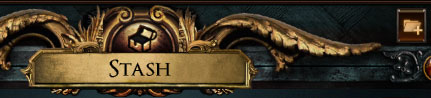
Unlike Premium Tabs, Stash Tab Folders don't have a recolor option. Therefore it is ideal to space them out so that your Stash Tabs are visually readable at a glance.
A great way to use Stash Tab Folders are to store spare tabs that you aren't currently using. This allows you to access the tabs that you consider important without having to scroll between them. Once you own more than 30 Tabs, even the side bar will require you to scroll in order to navigate your tabs.
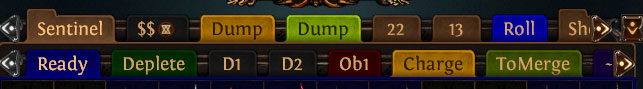
Stash Tab Priority List
Grinding Gear Games frequently holds Stash Tab sales, so whether you're looking to pick up the basics or grab some additional useful tabs, here's the most important tabs to buy. You can buy as many copies of a tab as you desire, but the more specialized tabs typically don't offer as much value from buying repeat copies due to their expanded but situational storage.
The Basics: 315 Points
- Upgrading your First Premium Tab (For selling)
- Currency Tab
- Map Tab
- Fragment Tab
These are the most impactful Stash Tab purchases for new players because they allow you to engage in the typical gameplay loop of mapping and selling far more effectively than the other options. Your first 315 Points spent should absolutely go towards buying these tabs!
Very Useful Tabs: 250 Points
- Quad Tabs
- Divination Tab
- Essence Tab
These Tabs offer a lot of storage for items players pick up frequently or in large amounts. The Divination and Essence tabs significantly improve the storage available in your regular tabs by removing common items such as Essences and Divination cards, whereas a Quad Tab enables more efficient dumping. Some players prefer to use multiple Quad Tabs over additional Premium Tabs, others buy 1 Quad Tab to use as a main dump tab and call it a day.
Mechanic Tabs 160 Points
- Delve Tab
- Ultimatum Tab
- Delirium Tab
- Blight Tab
- Additional Premium Tabs
These tabs generally aren't as useful as the first two categories. However, they remain very space efficient for the price. Each tab costs the same amount as a Premium Tab but stores 5,000 of each stackable item and at least 50 of the unstackable items. If you're looking for more trading space, pick up extra Premium Tabs.
Situational Tabs
- Basic Tabs
- Gem Tab
- Flask Tab
- Unique Tab
Most players won't need these tabs, as not many players collect large amounts of Gems or Flasks. Similarly, the Unique Tab functions more like a collection tool than storage. It has room for exactly one of every Unique item in Path of Exile. If you're playing in Solo Self-Found, it's a great way to save space and keep track of your Uniques. Lastly, the Basic Tabs have severely limited functionality, so you're almost always better off buying a Premium Tab.
Video
Summary
- Stash Tabs significantly expand your storage space in Path of Exile.
- You start with 4 Basic Tabs.
- Access Stash Tabs via town or player Hideouts.
- You can use Premium Stash Tabs to list your items for sale.
- Purchase additional Stash Tabs from the in-game store (keybound to M).
- Stash Tab Affinities automate the sorting of many items in Path of Exile.
- League Mechanics like Heist & Expedition use their own Lockers instead of regular Tab affinities.
- Use Folders to organize groups of Stash Tabs.
- Not all Stash Tabs are equal! Knowing which ones to buy first makes all the difference.
- The most important tabs to own are the Currency Tab, Map Tab, Fragment Tab, and one Premium Tab.
Credits
Written by Tenkiei.
Reviewed by Dredscythe.