Trading Guide for Beginners
Last Updated:March 23, 2024|Changelog
Trading with other players is one of the most important aspects of Path of Exile. It is time consuming to craft and find every single item on a build, and even worse to farm for a low drop rate boss Unique. Trading can save you time grinding low drop rate items which aren't necessarily expensive. You could craft a Ring with Life and Resistance, but this takes many Fossils or Harvest Reforges. Instead you can easily trade 1 Chaos Orb for the same Ring.
Trade can be intimidating, but here we'll cover how to sell and purchase items and the trade etiquette required to keep all traders calm. Learning how to trade is as much a skill as learning how to build your character.
How to Sell
Selling your items is the easiest way to obtain currency in Path of Exile. PoE's economy runs on players farming specific content, and selling the drops to others who can't or don't want to. There are two different ways to sell your items. You can list them for a price and wait for buyers to message you for the trade, extracting as much value out of your items as possible, or you can find "Buy orders" and sell it directly to a buyer for quick cash at a small loss.
Listing Items for Sale
To list an item for sale you need to purchase a premium tab, or a program that puts items on the forums for you. This article only covers the premium tab method as we can't verify any trade programs out there right now. Unfortunately this means you need to spend money on the game to list items for sale. The absolute cheapest way to do that is to buy $5 (USD) worth of points and simply upgrade one of your normal tabs into a premium tab.

- Give your premium tab a name and change its color to whichever you prefer.
- Check the "Public" circle and set it to "each Item Individually Priced" since you only have one tab.
- If you buy more tabs later, you can set whole tabs to be a price to easily list multiple of the same items.
- Click the check mark box in the bottom right to save your changes.

Setting a Price & Selling

- Put an item in your tab and right click it.
- Click on the left box and select "Exact Price."
- This can be set to negotiable if you don't mind haggling for how much you get.
- Enter in how many Chaos Orbs (default) you want for the item.
- Chaos Orbs are the standard unit of trade. Think of Chaos Orbs as $1 and Divine Orbs as $100.
- You can change what you want to sell your item for, but most players only trade in Chaos Orbs or Divine Orbs so list them for one of those two.
Once a player whispers you, right click their name and invite them to party. If you're too slow to invite them, they may move on to buy from someone else - so be quick!
- The buyer always comes to the seller's Hideout.
- Once the buyer arrives, right click their picture or the chat box and select "Trade."
- Wait for them to accept.
- Hover the currency in the trade window and make sure it's the correct amount.
- Click accept and say thanks.

Selling Directly to Buyers
For some items it is much faster to find a buyer instead of a buyer finding you. Some examples are selling currencies, fragments, maps, and scarabs. This method is only useful when you have a decent amount of items, but comes in handy if you need quick Chaos Orbs.

Head to the bulk item exchange section of the trade site. Click the item you want, and the item you have to trade. One of these should always be Chaos Orbs or Divine Orbs because they are the standard units of trade.
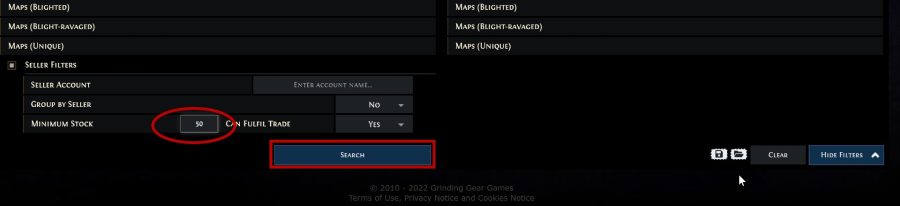
Set the minimum stock higher if you have a lot of currency to sell. The higher the minimum stock, the more likely the buyer will have the currency to trade with you (the site doesn't refresh instantly so buyers run out sometimes). Keep in mind at very high stocks, players will only trade in bulk.
Navigating Listings & Trading
The first two listings are for very large bulk only. They've set a listing at 600/100 and 500/80 to trade in bulk only.
List currency like this too by setting a note on your Orbs of Fusing "~price 100/600 Chaos Orbs.

Listing currency like that takes time for a buyer to message you. To get your money right away simply click the contact button and select the quantity of items you have to trade, in this example 200 Orbs of Fusing.
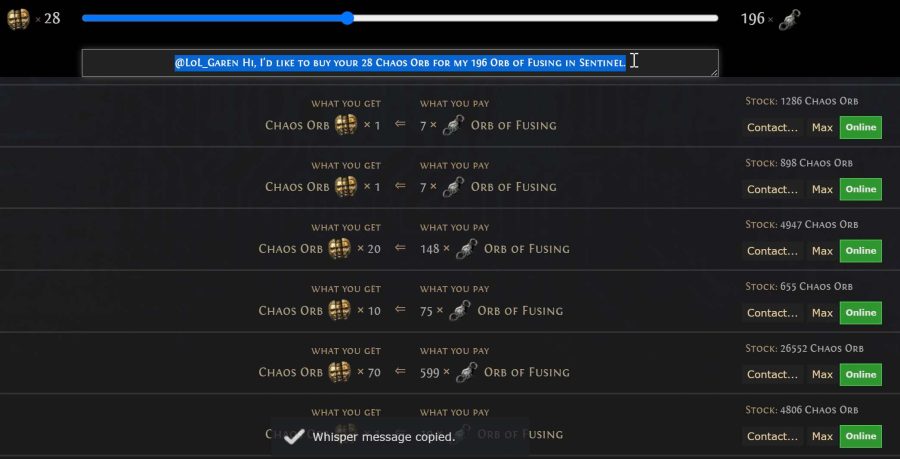

Once you select the quantity, click inside the text box to automatically copy the message to your clipboard.
CTRL-V the message into the in game chat .
Wait for the party invite and accept. Click the blue swoosh on the portrait and press enter to automatically teleport to wherever they are.
Once in the players Hideout, wait for them to initiate the trade. The etiquette is always: If you message someone for items, you go to their Hideout and wait for their trade.
Accept the trade request, CTRL click your items into the trade window, hover their items and make sure its the correct amount and then accept the trade.
Purchasing Items
Selling your items is a great way to generate currency, but now that you have some Chaos Orbs you need to know how and where to spend them. When following our build guides, the milestones tell you to purchase specific unique or rare items. Unique items are mostly all the same so finding those is easy enough. On the other hand, rare items have different modifiers and do not have names, making them much harder to find.
How to Purchase Uniques
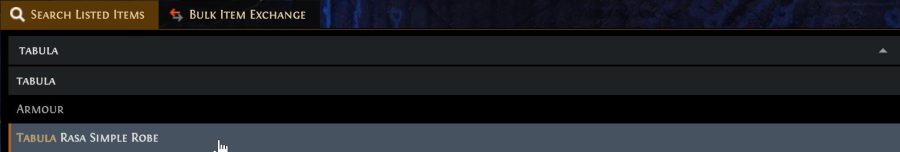
Finding Uniques is easy if you know their name. Start typing the name into the search bar and it will auto fill the name for you.

Simply click the whisper button to auto copy the message to your clipboard. Follow the steps from "How to Sell Directly to Buyers" for the trade etiquette when purchasing items.
Purchasing Rare Items
Rare items are tougher to buy, since everything about them is randomized with no name or specific modifiers to easily look up. Rare items need to be tailored to your character's needs as well. For example you may need Strength on a Ring, since you didn't get enough from your Amulet.
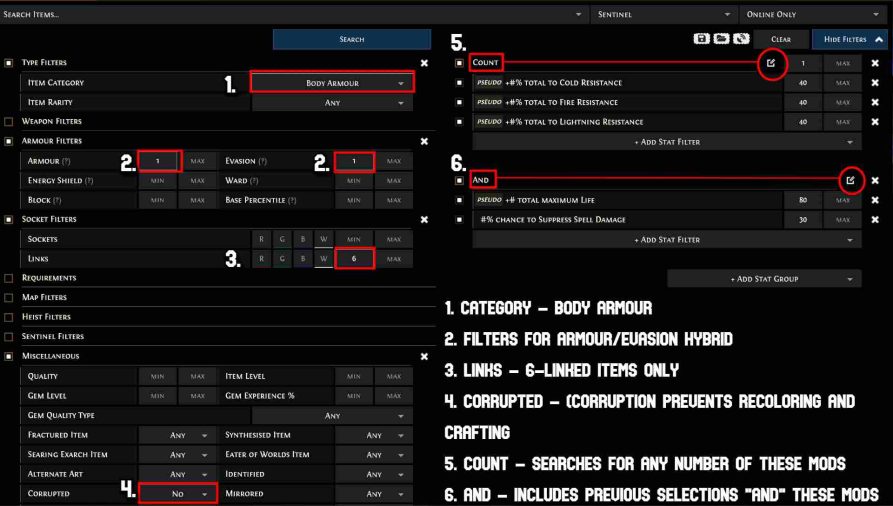
In this example I need a 6-linked Armour/Evasion Body Armour with Suppression, a good Life roll, and one good Elemental Resistance. Use the tools outlined in the image above to specify searches to your needs. The best tools to use are the "count" and the "pseudo" functions.
"Count" lets you look up multiple elemental resistance on a body armour, even though you might need specifically Lighting Resistance, you can use a harvest craft to swap resistances around.
"Pseudo" lets you include crafted or hybrid modifiers. This is helpful to find cheaper items, as it could include crafted Life or a natural resistance roll + a hybrid craft that brings the total resistances for one element to 40%+.
Unspoken Trade Etiquette
There is unspoken trade etiquette in PoE. Follow these guidelines:
- If you message someone for an item, you go to their Hideout and wait for them to initiate the trade.
- If someone messages you for an item, they come to you and wait for your trade.
- Often the first player you message does not respond, so sending messages to multiple players at once is OK. Make sure you decline the party invites if multiple people get back to you, letting them know you're no longer interested.
- This also means if a player messages you, then declines your invite, they're no longer interested in your item.
- If you want to offer a lower price for an item, put your offer in a separate message. DO NOT change the price of the default copied message as players will assume you're tricking them into selling at a lower than listed price.
- Have your currency ready if you're buying an item. Get it from your stash, and split the currency stack before going to the seller's Hideout. Other player’s stashes can be hard to find and you cannot split currency stacks after the trade window is opened.
Summary
- To sell items, set a premium tab to public, right-click your item, set a price and click the checkbox.
- To purchase items head to the site, search for what you need, copy the message and paste it in game.
- Understand the proper trade etiquette, whose Hideout to go to, and who initiates the trade.
- If you have any questions, come ask them on my livestream Twitch.tv/TriPolarBear
- Check out our Bulk Selling Guide for more advanced information
Credits
Written by Tripolarbear.
Reviewed by Raxxanterax.