New PoEPlanner Tool
Path of Exile 3.26 Secrets of the Atlas (and Mercenaries of Trarthus) is nearly upon us. Everyone at Maxroll has been busy theorycrafting new builds, updating guides, and getting ready to learn more about the Originator. If there's a build you've been working on and want a place to share it, we are happy to announce our new PoEPlanner tool. If you're already familiar with our PoE2Planner, then you're ready to start making and sharing builds here as well. But if you need a refresher, check out the information below.

PoEPlanner Import

Getting started is easy; you can either select your ascendancy on the left to begin making a planner from scratch or link your Path of Exile account to import a character directly using the large blue button on the right. The gear on the right side is also where you go to save a profile.
PoEPlanner
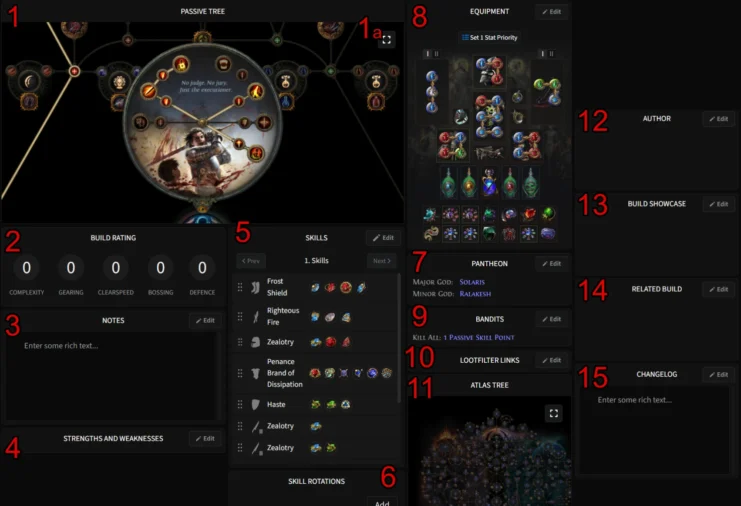
The PoEPlanner supports a lot of modules, but you don't need to use all of them. If you leave a section blank, it won't be visible when people browse the build. The exception here is required sections like passives, skills, or gear; don't leave these blank!
- This is your passive tree; you can set your ascendancy nodes and even create variants. Add Jewels to your tree by left-clicking on the socket.
- Click the box in the top right to expand.
- Give the build a rating, red = bad, green = good.
- Write notes about your build. You can use this section to give people tips or explain the nuances of gearing and playing the build.
- What is the build good at? Where does it struggle?
- Include all of the skills and supports you are using. If you want to show build progression, you can do so by creating additional steps.
- Explain the order in which people should use their skills for optimal DPS.
- Select a major and minor Pantheon.
- Select equipment set(s) here. The PoEPlanner supports multiple equipment sets (created via the edit button on the top right) and stat weights for each set.
- What bandit should players use, or is the plan to kill them all?
- Link a Lootfilter, or if you want to go above and beyond, link multiple Loot Filters.
- Like with the Passive Tree, the Atlas Passive Tree supports multiple variants,
- The build's author (hey, that's you!)
- Link a build Showcase on Youtube, best practices include clear explanations of the mechanics and showing gameplay.
- If there's a related build, link the relevant planner here.
- Changed the build? Update everyone with a changelog entry.
Maxroll and Community Builds
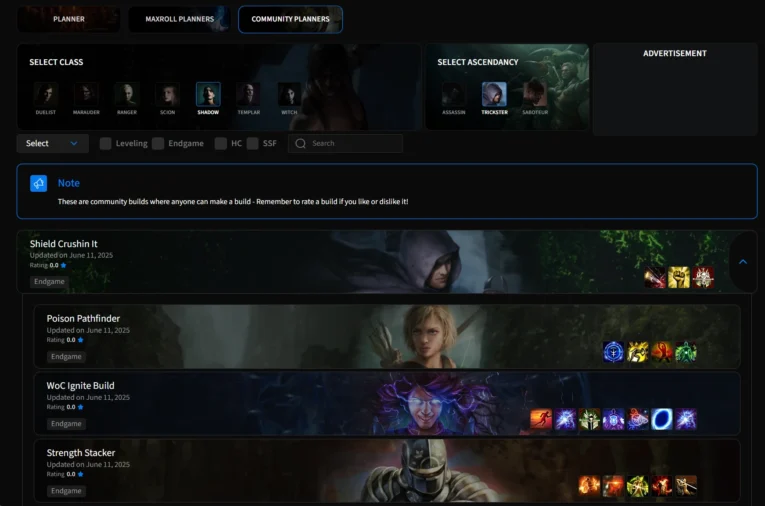
The Community Builds section is where you get to show off, set your build to public, or search for the thing you're going to reroll into next by using the filters to sort by class, ascendancy, and more. You can filter by class, ascendancy, or main skill. Builds are collapsed by creator now, so you can find all of your favorite author's builds in one place.
Next up, our Maxroll Builds section has planners from our Path of Exile team. This can be something like a cool idea they're theorycrafting to a min-maxed planner for the build they used to clear all the uber bosses!
PoEPlanner Upcoming Features
There are a couple of things that weren't quite ready for launch but should be available soon:
- The ability to generate stat priorities from your gear sets.
- Re-ordering gems. Right now, you can manually delete skills/support gems to re-order, but we want you to be able to drag and drop.
PoB Import / Export
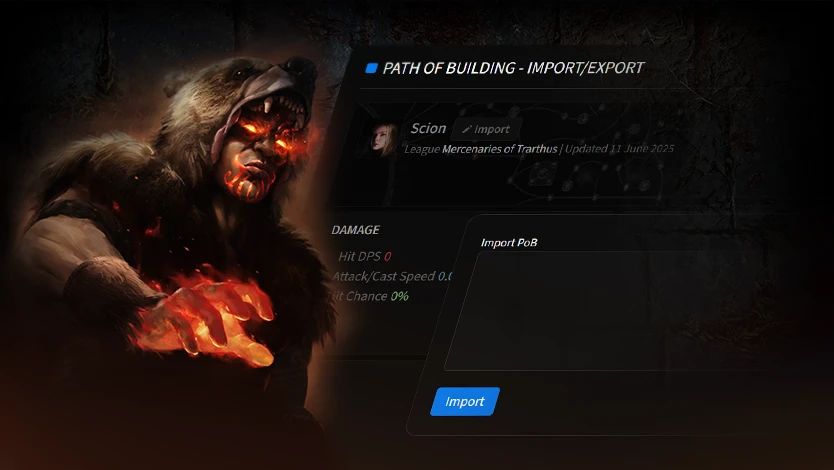
We've also rolled out PoB import / export support for Path of Exile. You check damage and defensive stats, or use custom configs to fine-tune the stats. Big thanks to LocalIdentity and his team for working with us on this!
Credits
Written by: Tenkiei