New Maxroll Ad-Free Feature – Pinned Pages!
With a lot of excitement around the games we cover, our developers have been hard at work to bring the new Pinned Pages feature to the Maxroll Ad-Free service! This feature lets you pin ANY article, guide, etc. from ANY branch across Maxroll to your own profile. This will allow you to clean up your bookmarks and get a little more out of your subscription from us, which we genuinely appreciate. The best part, it is active right now!
Where is the Pinned Pages Feature?
To get to your Pinned Pages, simply open the left sidebar menu, and click on Pinned Pages.
How do I Pin Pages?
This is really easy to do. At the top of any guide, you will now see a Pin this Page button. Hit it and just like that, the page is saved!
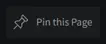
How do I Delete a Pinned Page?
Just go to your Pinned Pages and click on the trash can icon, in the upper right of any page you liked to remove.
More on the Way!
We hope you like this addition and can get a lot of use out of it. We are always looking for more features to add to the Maxroll Ad-Free service and are open to suggestions from you! If you haven't already, head over to our Discord and tell us what would make your experience even better. Also, don't forget to use the #Report New Bug channel if you encounter an issue.
