BitCraft Compendium Guide
Last Updated:June 20, 2025|Changelog
BitCraft's Compendium is one of the most important tools provided by the game to assist you in your journey and to record all your discoveries. It also allows you to check discovered recipes and track specific resource nodes on the map. This guide teaches you about all the important parts of the Compendium and how to use them to your advantage.
This guide for the game is based on the information available in the BitCraft Demo. As development continues, you can expect new content and balance changes. Pin BitCraft guides to stay notified of future updates.
Items
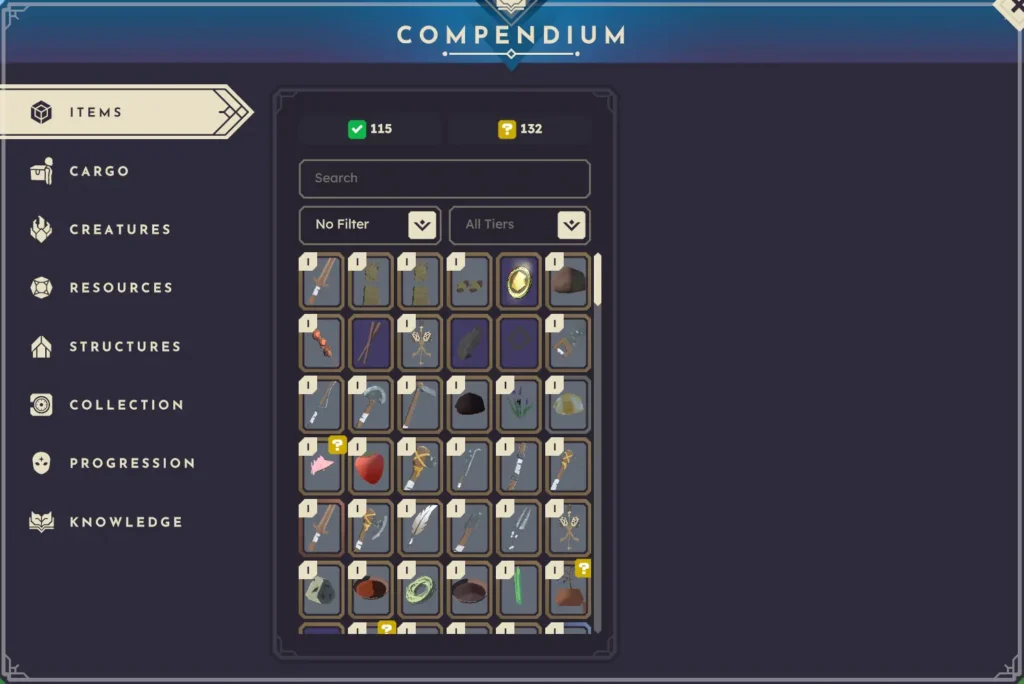
Upon opening the Compendium using the "C" key, you land on the "Items" page of the Compendium. Here, you find a list of all acquired and unacquired items. Use the search bar and the filter system if you want to search for a specific type or tier of an item.
Acquired Items
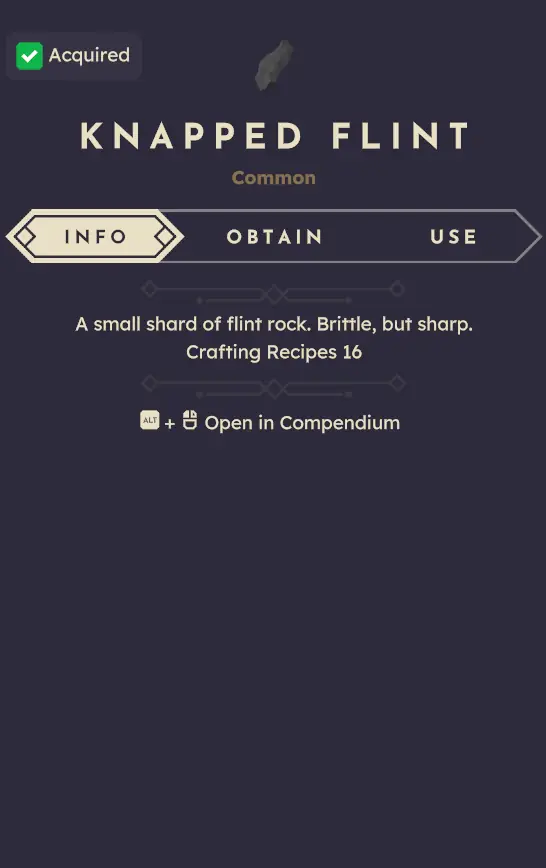
Discovered and crafted items are labeled as "acquired." Once you select such an item, its details are displayed on the right side.
- The Info tab provides an overview of the basic information of the selected item. Additionally, it shows how many total recipes use this item as an ingredient/material to craft a different item.
- In the Obtain tab, you see the method to acquire or craft the item, including the required tools and/or profession level. This is very useful in case you forget how to gather or craft an item.
- The final tab lists all the discovered recipes that use this item. In the example above, I discovered 14 out of the 16 available recipes using Knapped Flint. Use the arrow button to select a recipe and check what can be crafted using this item.
Unacquired Items
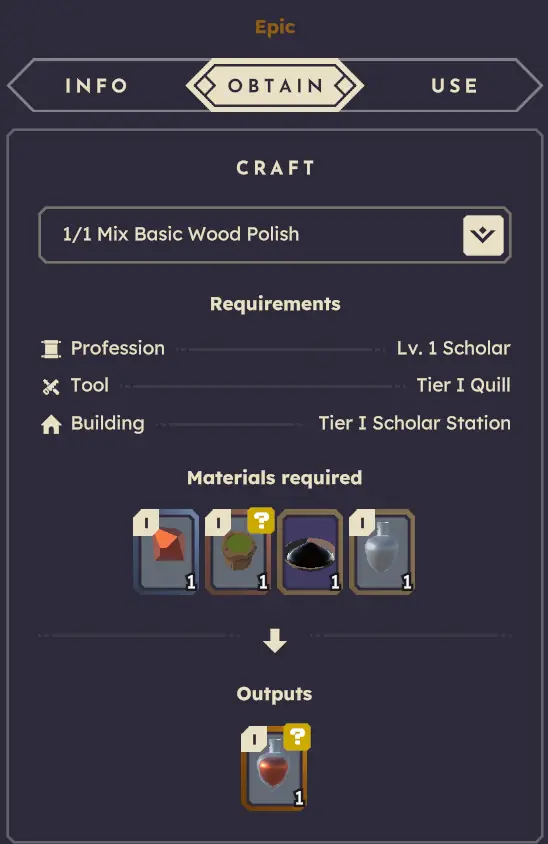
Unacquired items are marked with a question mark icon and belong to one of the following categories:
- You have unlocked the method to obtain it and the use case, but haven't crafted this item yet. This can be changed to "acquired" by crafting the item using the materials listed in the "Obtain" tab.
- You have only unlocked either the method to obtain it or the use case. If you are missing the use case of the item, you can simply craft it, which usually unlocks at least one use case. However, if you are missing the method of obtaining the item, you need to wait until you naturally discover its source.
Cargo

Items categorized as cargo require special slots to be stored or transported. You can only carry one cargo item in your inventory. However, a cart has ten cargo slots, which is why you should get a cart as soon as possible by simply following the main quest. It allows you to be more efficient in case you need to gather a lot of cargo-type items.
Creatures
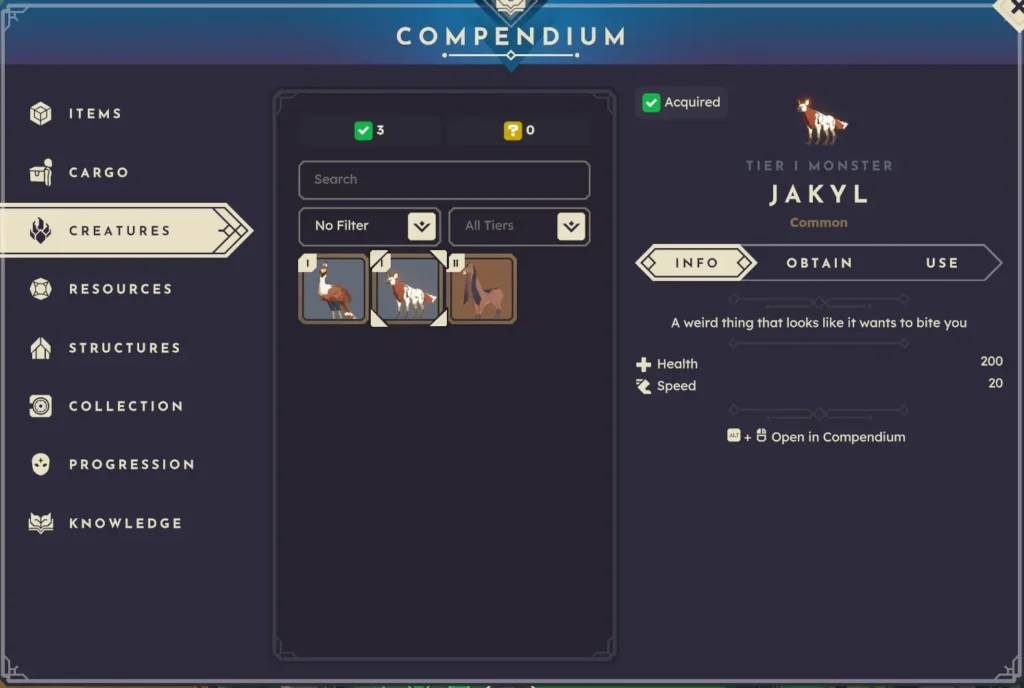
This page displays all the hostile and non-hostile creatures you encountered. Furthermore, you can see the basic stats of each creature, such as Health and Speed. The "Obtain" and "Use" tabs are currently empty and do not provide any additional information.
Resources
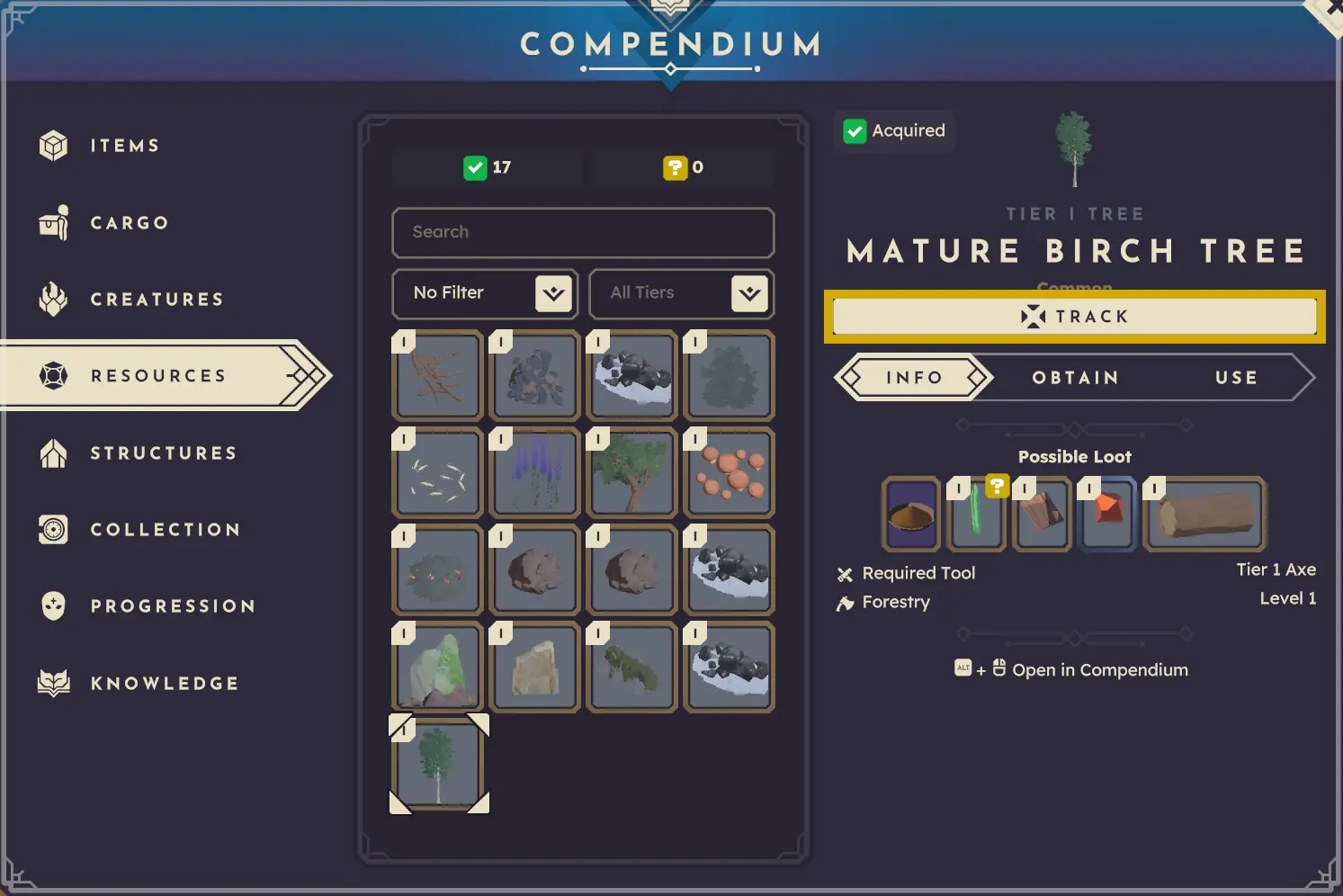
Resources is another essential page, providing you with crucial information. It contains a list of all discovered gathering nodes. After selecting a node, such as the Tier 1 Tree, the Info tab displays all possible loot, the required tool, and the profession level associated with it. The "Obtain" and "Use" tabs are currently empty or do not provide any additional information.
Another important feature on this page is the Track button. Clicking it highlights and tracks nearby nodes of the same type. Once harvested, the target automatically shifts to the next nearby node, as long as you don't manually stop the tracking.
Structures

The Structures page contains a list of all available structures that can be built in your Settlement. The Info tab provides basic information about each structure and the materials required to craft it. The "Obtain" and "Use" tabs are currently empty and do not provide any additional information.
Check out the Profession Guide to learn more about crucial stations you should build in your Settlement.
Collection

This page simply lists all the items in your Vault (V). It includes cosmetics, mounts, and titles. The "Obtain" and "Use" tabs are currently empty and do not provide any additional information.
Knowledge
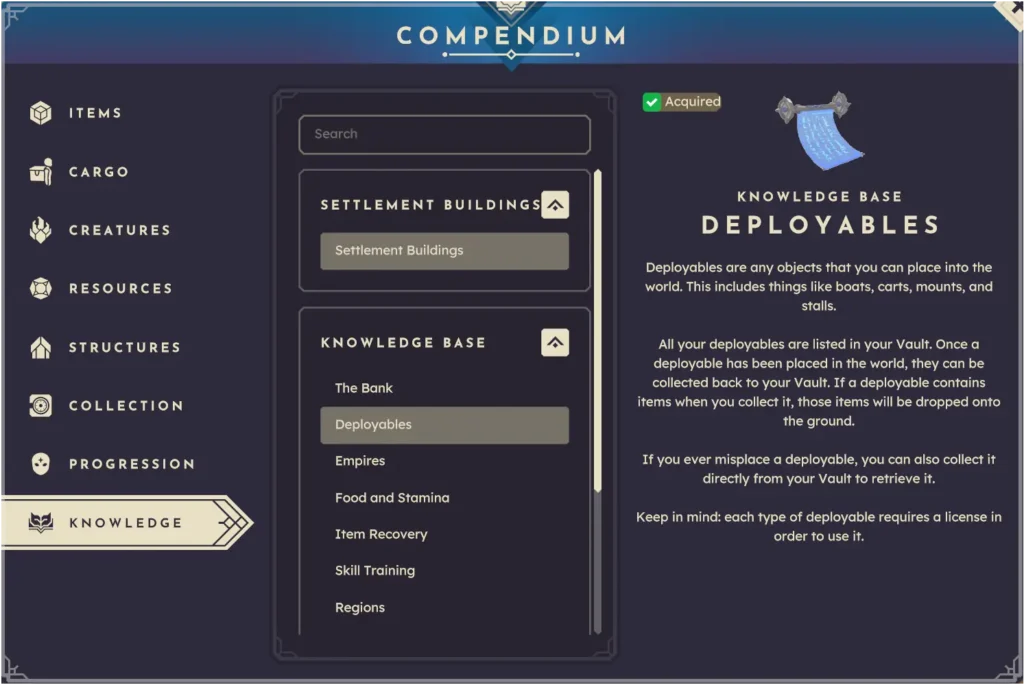
A page containing all the basic knowledge you have acquired so far, either through the tutorial or by purchasing recipes from the Travelers.
The Progression page is currently unavailable in the Demo.
Summary
- The Compendium in BitCraft Online is an essential tool that helps to track discoveries, recipes, and resource nodes, assisting players in their journey.
- The Items page organizes acquired and unacquired items, providing search and filtering options for better navigation.
- The Structures, Resources, and Creatures pages provide details on construction, item gathering, and creatures encountered during your gameplay.
Credits
Written by: Perciculum
Reviewed by: Tenkiei