How to Team Up in Once Human
This guide explains how to team up with your friends in Once Human. Including what to do before you select a server and continuing all the way till your standing next to each other in a party. You can't party up with your friends before finishing the tutorial. At the end of the tutorial you fly into Nalcott holding onto your guide bird V. It's a good idea to open your map and head for Deadsville or a teleporter close by incase you need to switch worlds. You can open the map with M and pin locations by pressing right click on the mouse. Deadsville is a blue diamond on the map, likely to the west of you, and teleporters are satellite symbols on your map.

Picking a Region
You have to be in the same Region as your friends to team up in Once Human. If you don't live in the same region you can still play together, just make sure you join the same region when picking a server. Be aware that you may experience some desync or connection issues if you play in regions other than your own.
The available regions to choose from are:
- North America
- Korea
- South America
- Japan
- South Asia
- Taiwan, Macau, and HK
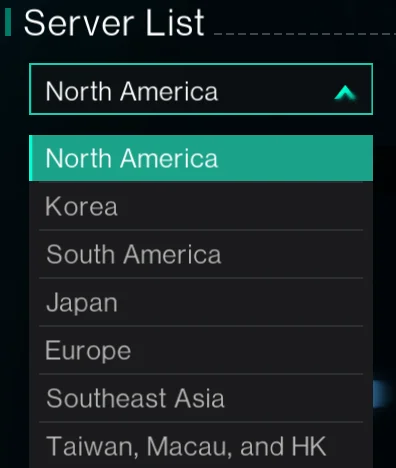
Server Types
If you want to team up in Once Human then you have to be on the same server type. The two server types are PvE and PvP currently. PvE servers have optional PvP. PvP servers have some forced PvP and areas designated for PvP combat.
PvE Server
In PvE servers, the general server activities and world events are cooperative. You don't have to fight any other players unless you want to.
If you want to PvP on PvE servers both parties have to enter Chaos State. The Cargo Truck World Event lets you PvP without losing items and you can revive yourself for free to continue participating in the event. By participating you earn some PvP specific currency to trade with Nisa in settlements.
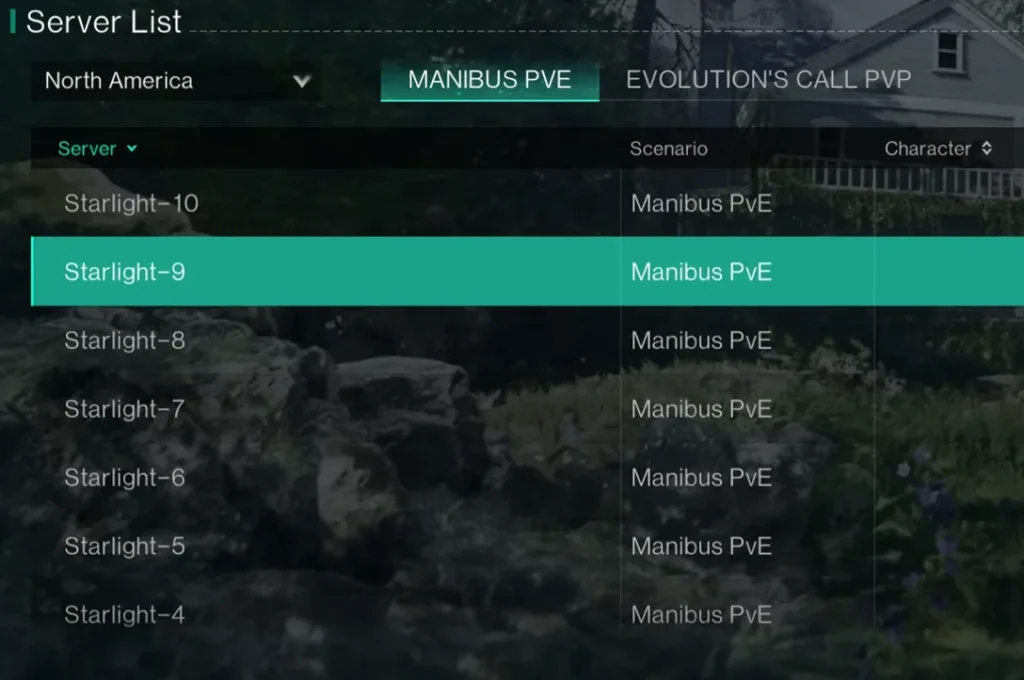
As the PvE season progresses, World Events called Prime Wars begin popping up and need the server to come together to defeat them. In Prime Wars anyone can build defense around the Staroid Restrainer. Once activated you must prevent the World Boss from destroying the Staroid Restrainer. The Prime Wars generally have 20-40+ people armed with missiles and molotovs, along with plenty of ammo.
Too acquire the materials needed to make the missiles, the server can come together and do Refineries. Refineries take one card from a single player and start a tower defense like scenario to protect the Refinery. The rewards for successfully defending the Refinery are given to all players that assist in the defense. So not only is it very helpful to have more people there, but it also generates a lot of materials needed to prepare for Prime Wars.
PvP Server
In PvP servers, the general server activities and world events are combative. You should only join PvP mode if you want to PvP regularly. You can't PvP till you get to lvl 10.
In PvP servers, players fight over loot at Frontiers along with entering Chaos State to open world PvP with other players.
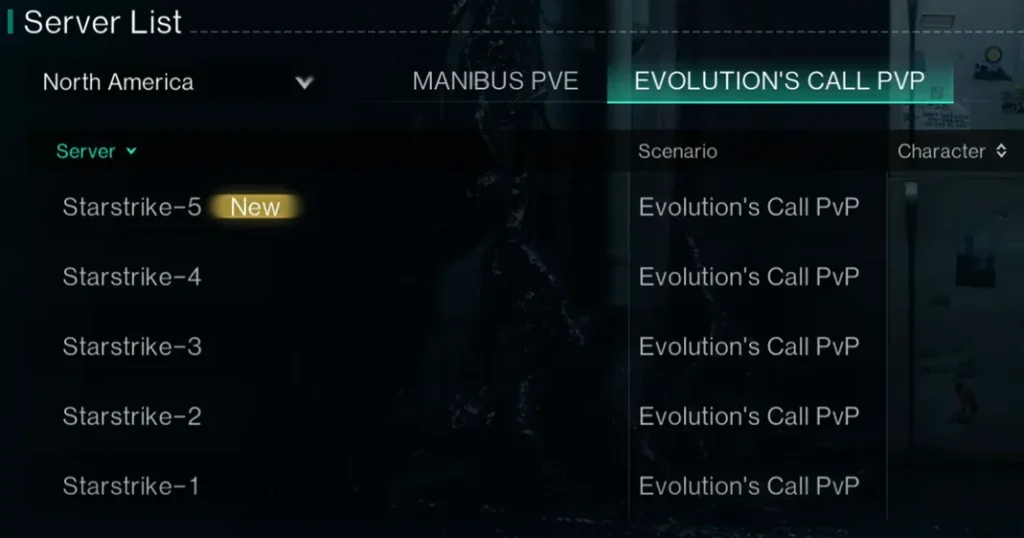
As the PvP season progresses, you are able to work with your Hive and Warband to claim Frontiers and defend them for resources. The owners of the Frontiers build defenses around them and fend off attackers. Attackers try to sneak in or blast their way through the defenses to steal the resources generated by the Frontier. Other Warbands over time can bid for their chance at challenging the Frontiers for ownership.
Switching Worlds
Once you and your friends are on the same server, you are able to party up and begin playing together. After the tutorial, you fly into the vast world of Nalcott but the world you are placed in is random. Servers split up into a handful of worlds to leave adequate room for everyone's territories.
The world you are in is top right above the mini-map. You will need to tell this world to anyone who wants to party up with you so you can see each other.
In Once Human you can freely move between worlds, including moving your base between them. If the spot you want to live is too crowded for you or your friends, try another world and see if there is more room there.
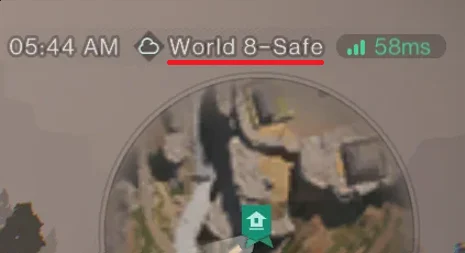

To change your world head to any teleporter. Teleporters are in every settlement, the starter settlement being Deadsville. Teleporters are also spread out around Nalcott, you can see them as satellite symbols on the map.
Once you are at a teleporter, you can walk up and hit G to open the world selection menu. Be sure to hit F on the teleporter to activate it so you can teleport to it when needed. If you forget to activate teleporters then you won't be able to use them to return.

Partying
To team up in Once Human, you have to add your friends and invite them to a party. Once in a party you can run silos and defeat monolith bosses together. You can also make a Hive together and join a Warband. A Hive is a small group of players that can help each other with territory purification. If you aren't in a Hive with the owner during a territory purification you won't receive any rewards for it. A Warband is several Hives working together to fight against the deviants across Nalcott.
To add a friend in Once Human, hit Esc and in the top right click the people tab, as shown in the picture. You can use the search bar there to add your friend by name.
If you can't add them by name you have a few other options. You can find them in the world then walk up and hit Z to open their profile. Another option is if you know where their base is then when you walk into their territory you can press Y to view their profile.
You can also see your hive members or any blocked players from the people tab. If you right click another players profile in your friends list it opens up a direct message with them.
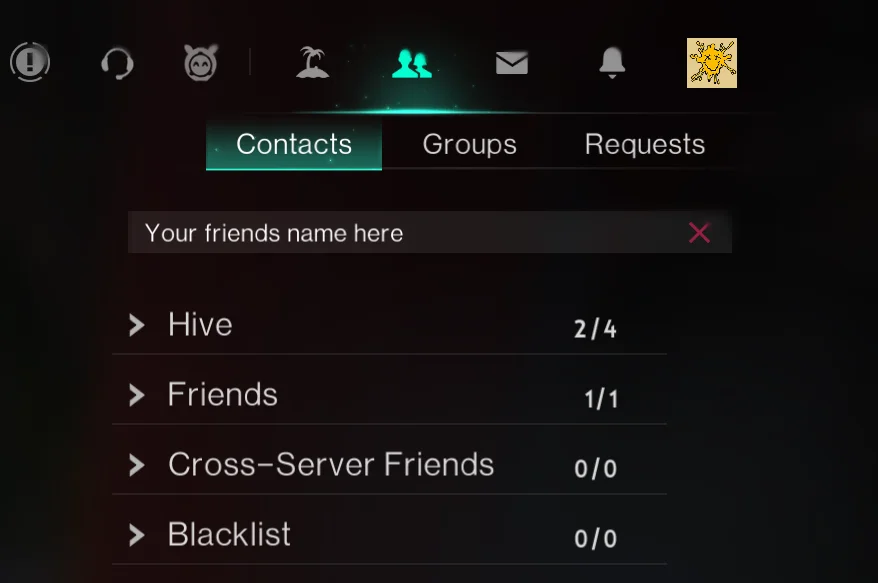
When you are on your friends profile you can see a button to add as a friend on the left. You can also send them an invite to your team. If they are already in a party it says join party to send a request to join. Once added you can follow them to know when they log in and give you an option to invite them to a party as they log in. You can enable the building and storage buttons to give your friend access to chests and let them build in your territory.
To see your party press U. From the party screen you can invite other people or leave the party your in.
Once you are in a party you can go into the party screen and click quick recruit to send a global message asking for help. In the quick recruit message, you tell people what content you plan on doing, like silos or monoliths. You can also choose a level limit.
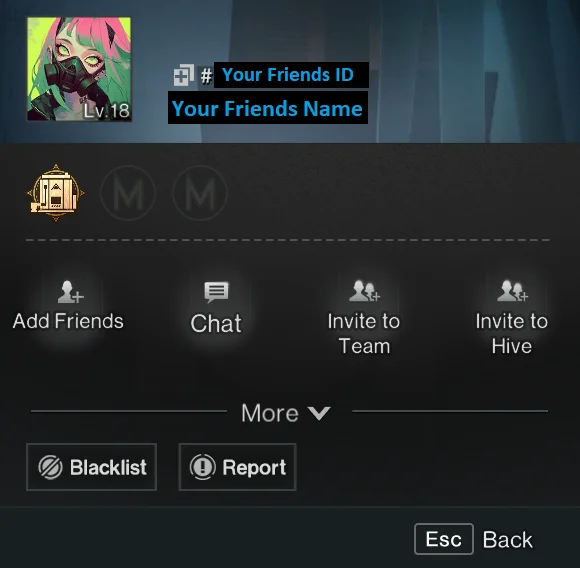
In the team menu there is a team up tab. In the team up tab there are other recruitment listings to join. If you need some help or are looking for people to play with then go there and apply to some parties.
Team Up in Once Human Recap
So to reiterate, when picking a server be sure you join the server in the same region as your friends. You are placed in a random world on the server after the tutorial so find a Teleporter and swap worlds to match your friends. Teleporter are all around the map at the satellite symbols and settlements on the map. If you can't add your friend through their name, try to run up to them and add them by hitting Z. You can also run to their base and add them by hitting Y after entering their territory. Hopefully after following all these steps, you know how to team up in Once Human. Now start clearing the towns in Nalcott from the deviants that plague them.
Want to know more about Once Human gameplay and endgame? Be sure to check out "What is Once Human?".
If you haven't already, head over to our Discord to stay up to date with our content development.
Written by: Soap_GOD
Reviewed by: mkaytea, Tenkiei
