Understanding Maxroll Loot Filters
Last Updated:May 20, 2025|Changelog
The Loot Filter Guide covers the basics of how the Last Epoch Loot Filter works. This guide explains how to get the most out of the Maxroll Loot Filters. Use it to adjust the filter to your preferences or to better understand how the system works.
Open your Loot Filter while following this guide. It’s much easier to understand the system when actively referencing the filter for the build currently being played.
Import From The LEPlanner
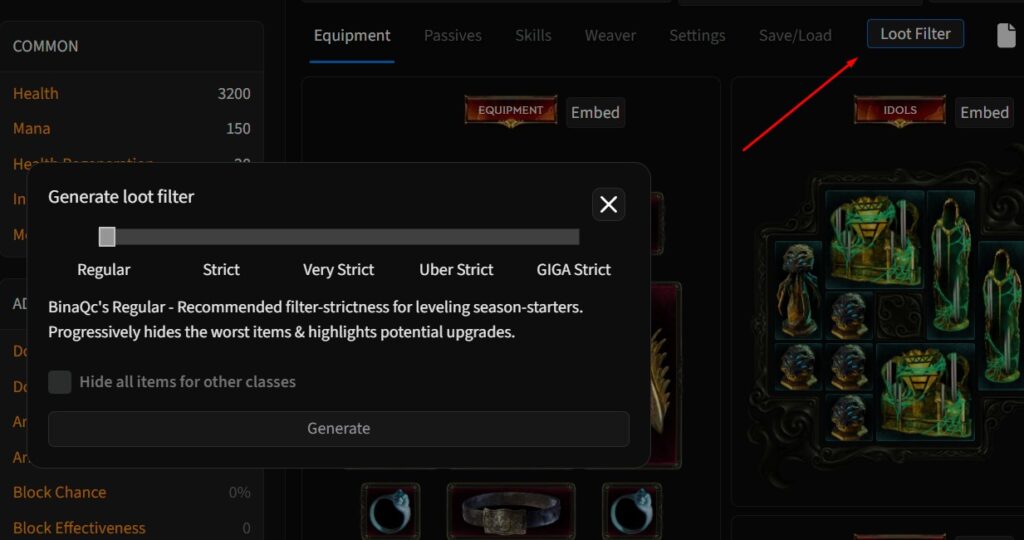
When you click on the Loot Filter button in the LEPlanner, a filter is generated using all variants of the Planner:
- Starter
- Endgame
- Aspirational
- Any extra variants
All Affixes, Uniques, Sets, and Exalteds, basically everything included in the LEPlanner, are added to different rule sets. This filter is designed for both Leveling and Endgame, and makes it very easy to start any build you desire. Its various strictness levels make it a solid, customizable template.
Hiding items from other classes also removes rare drops like 4 Legendary Potential class-specific Uniques. Use with care.
RED rules are the ones you'll likely customize most. Add any Uniques, Sets or Exalted Affixes you want to see, beyond those already included in the LEPlanner.
This filter is not designed for trading purposes (Merchant's Guild). Unlike trade-oriented filters that prioritize items with market value, this filter is focused on highlighting gear relevant to your own build and progression.
Loot Filter Strictness
Regular
BinaQc's Regular - Recommended filter-strictness for leveling season-starters. Progressively hides the worst items & highlights potential upgrades.
- The Regular filter is the recommended strictness for leveling a fresh character at the start of a Season. It gradually becomes slightly stricter as you progress through the Campaign and Non-Empowered Monolith of Fate. Once you enter Empowered Monolith, it's recommended to switch to the next strictness level: Strict.
Strict
BinaQc's Strict - Recommended for start of Empowered Monolith. Hides most Uniques without significant LP/WW. Hides most Rares. Hides Set Items.
- The Strict filter is the recommended strictness for the start of Empowered Monolith. Uniques without significant Legendary Potential are hidden unless they are part of the LEPlanner or manually added to the RED Unique rules. Sets are also hidden. It shows Idols with 1 desirable Affix, and Rares on the exact item sub-types from the LEPlanner . This level of strictness highlights potential Tier 6+ upgrades and is ideal until you're ready to focus primarily on Tier 7 items.
Very Strict
BinaQc's Very Strict - Recommended to focus on Tier 7 Items. High LP Uniques. Hides most Tier 6 Exalteds. Shows best Exalted Bases. Hides Sets.
- The Very Strict filter is recommended when you're actively min-maxing your character. It focuses on Tier 7 Affixes, highlights the best Tier 6s, and hides items that are no longer useful at this stage. Only high LP Uniques are shown. Be sure to add any specific Uniques you want to the RED Unique rules. Single Affix Idols are still shown, as high rolls remain uncommon.
Uber Strict
BinaQc's Uber Strict - Recommended for Endgame: High LP Uniques. Strict Idols. Hides Tier 6 Exalteds. Designed for optimized gameplay.
- The Uber Strict filter is designed for optimized builds focused on farming well-rolled Idols and gear. It only shows Idols with two desired Affixes and hides most other items, including Tier 6s. This makes it great for speed farming.
GIGA Strict
BinaQc's GIGA Strict - Multi Exalt Imprint Farm. High LP Uniques. Strict Planner Idols. Double Tier 7. Triple+ Exalteds. Designed for maximum efficiency.
- The GIGA Strict filter is Maxroll’s most extreme strictness level, made for players pushing their builds to the absolute limit. It hides all Tier 7 items unless they're on perfect bases and is tailored for multi-Exalted farming through Imprints on the Weaver’s Tree.
The Rules
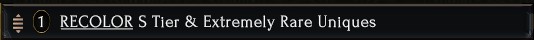
This rule highlights the rarest Uniques:
- Red Ring of Atlaria
- Ravenous Void
- Orian's Eye
- Omnis
- Immortal Vise
- Shattered Worlds
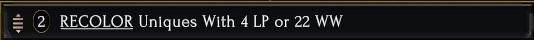
This rule highlights any Unique with 4 Legendary Potential or 22 Weaver's Will. These are extremely rare and almost always worth picking up.
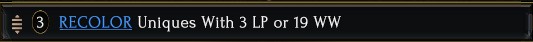
This rule highlights Uniques with 3 Legendary Potential or 19 Weaver’s Will, based on filter strictness. These are rare and often worth checking.

These rules highlight all Uniques from the LEPlanner. One rule shows Uniques with 1+ LP, useful for reroll via Farsight Turtle, and another shows Uniques without LP. It is strongly advised to add any other Uniques you want to see to these rules.
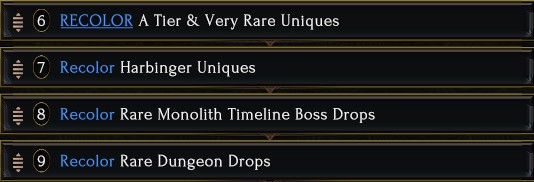
Highlights rare Uniques, meta-relevant items, and the rarest drops from key encounters. Here is the list of the A Tier & Very Rare:
- Seed of Ekkidrasil
- Null Portent
- Nihilis
- Jungle Queen's Chaps of Holding
- Shattered Chains
- Razorfall
- Ravens' Rise
- Salt the Wound
- Wrongwarp
- World Splitter
- Clotho's Needle
- Bastion of Honour
- Aurora's Time Glass
- Oceareon
- Vessel of Strife
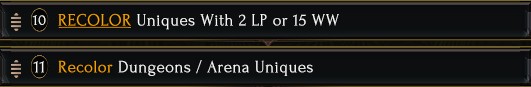
These rules highlight Uniques with 2 Legendary Potential or 15 Weaver’s Will, based on filter strictness. They also highlight items found in Dungeons, making it easy to spot them in regular Echoes if you've taken the appropriate Weaver Tree node.
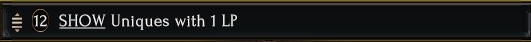
This rule highlights any Unique with 1 Legendary Potential. It's only active in the Regular filter strictness, since valuable ones are already covered by the Turtle rule.

These rules highlight multi-Exalted items in a distinct color to make them stand out more. Excellent to find items to Imprint on your Weaver Tree.
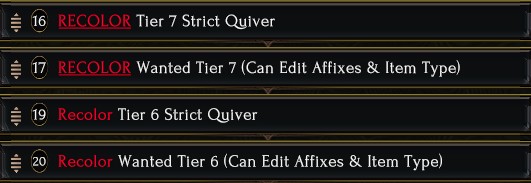
Highlights wanted Tier 6 and 7 Affixes on either specific LEPlanner bases or any from any item type included in the planner. The Affixes are pulled directly from the LEPlanner, whether from a guide or your own custom planner. Updating these rules as you gear up is recommended.
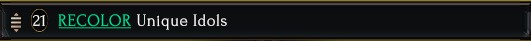
This rule highlights Unique Idols based on filter strictness. On higher strictness, Throne of Ambition stays visible, followed by only Harbinger's Needle.

This rule EMPHASIZES and Recolors all Unique Idols.
This makes Harbinger's Needle and Throne of Ambition particularly easy to spot.

These rules show any Legendary items, Cocooned Uniques, Weaver's Will Uniques, no LP Uniques and Set items. Rare Set Items are also emphasized.

One rule highlights any Tier 7 Ring or Amulet, as they offer great versatility while using minimal stash space. Another shows any Tier 7 Eternal Gauntlets — the best glove base — which is good to use Rune of Havoc or Rune of Redemption on. The final rule highlights Tier 7 Belts on top-tier bases for the same versatility and space efficiency. Feel free to disable any of these rules based on your needs.

This rule appears only if an Experimental Affix is used in the LEPlanner to generate the filter. It highlights any item with an Experimental Affix, as long as it also has a Tier 7 Affix. You can craft using a Rune of Havoc to transfer the Tier 7 onto the Experimental Affix.
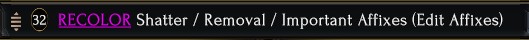
This rule highlights any important Affix you definitely want to see. All rare Affixes are automatically pulled from the LEPlanner, including Experimental and Champion Affixes. Updating this rule as you progress is strongly recommended.

These rules show Rare items with Strict Affixes and Subtypes pulled from the LEPlanner with at least 4 total Affix tiers.

Shows Bone Amulet with 2 desired Affixes, including at least one offensive. Great for early leveling.

These rules progressively hide weaker Rares and highlight better ones for early leveling. Green items have at least 2 desired Affixes, including one offensive.

These rules manage Idols — Strict rules require both Affixes to match, while 1 Affix rules show Idols with just one desired Affix.
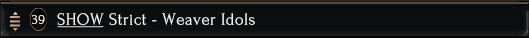
This rule highlights any Weaver Idol with two Weaver Affixes. These are especially useful across many builds, as Idols often help balance gear at different stages. Since Weaver Affixes are stronger versions of regular ones, double Weaver Idols are almost always worth checking.
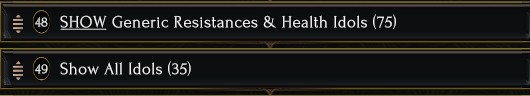
These rules show early-game Idols. Resistances and Health are valuable early on, especially when gear is limited. All Idols are shown until level 35, as they are scarce in the early game.

Shows all Experimental, Personal, and Champion affixes until level 45. With limited gear early on, these can occasionally be useful.

This rule Shows all Silver Rings for their Movement Speed Implicit until Level 10. These are an easy pick early game.
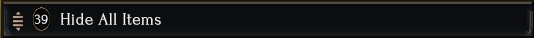
This rule Hides all Items starting from Level 8. Before then, you have so little gear that any piece can be potentially useful, especially for their Implicits.
Summary
- Knowing how our Maxroll Loot Filters work helps you understand what's happening when an item drops.
- It also helps you decide on what level of strictness you need and customize the filter to your liking.
- This Filter is designed to be intuitive, follow the typical color scheme as much as possible, and have built in features to make customization easier.
Video
Credits
Written by BinaQc
Reviewed by Volca, LizardIRL