Third Party Tools
Last Updated:September 13, 2024|Changelog
The third party tools available for Destiny 2 enhance the overall experience by providing different utilities or information that supplement what isn't readily available in the game. Whether you're looking for a way to manage your inventory, track your stats, optimize your loadout, or track future activities, there's a tool out there for it. The Destiny community works hard to keep these tools working and give users the best experience possible. Here are some of the most commonly used tools out there!
Item and Stat Management
Having the items you need on your character and optimizing your stats for a build are two of the most important aspects of Destiny 2. This isn't always possible or easy to do, especially while you're in an activity. Stat optimization alone is very time consuming and can be a daunting task if you're not well versed in it. Why not make it a little easier on yourself?
Destiny Item Manager
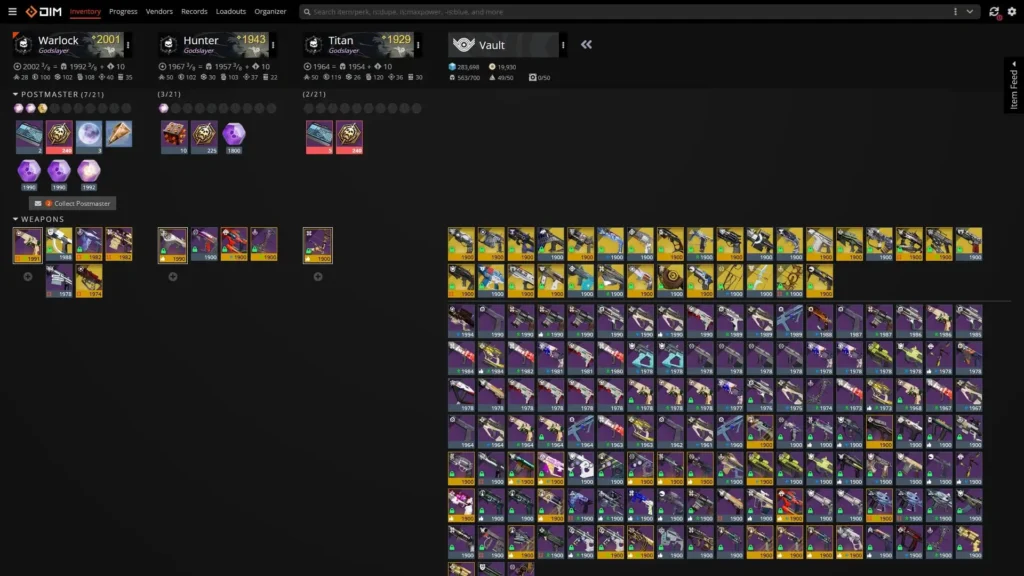
Commonly referred to as DIM, Destiny Item Manager is hands down the best third party tool to get weapons and armor that you don't already have on you.
Leave your favorite rocket launcher on your Titan? You have to log over to your Titan, deposit the weapon in your vault, log back into the previous character, and pull it from the vault before you can even load back into an activity. Using DIM, you can simply drag it over from your Titan without having to leave your current character.
It doesn't end at inventory management. DIM also provides a place to look at quest progression, vendor inventories, your in game records, gear organization, and a loadout optimizer.
There are also loads of ways to set DIM up to your liking. Change the theme and size of the item displays and even sort items by different variables. You can also tag items as favorites or junk. Since you are going to have this site open frequently, take a few minutes to customize it to your preference!
Check out our Loadout Optimizer Guide for an in-depth look at how to optimize your stats with DIM.
D2 Armor Picker
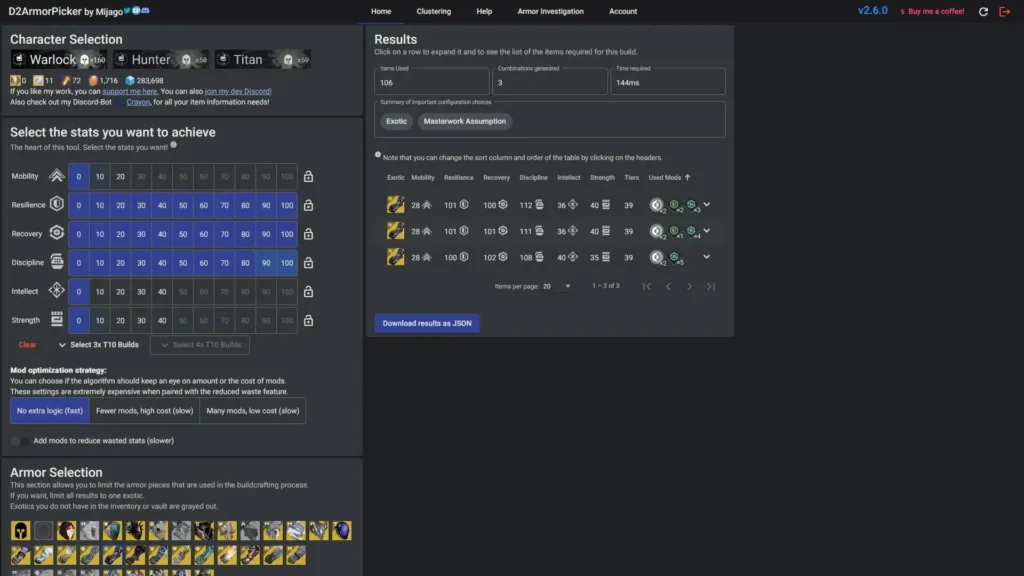
Similar to DIM's loadout optimizer, D2 Armor Picker gives you a tool strictly for calculating stats for builds. After logging in, this site compiles all of your armor and allows you to set up builds based on your desired stats while taking into account whatever restrictions you put into it.
This is often compared to DIM's loadout optimizer, use whichever one feels more comfortable for you. No matter which optimizer you use, your experience is much more streamlined with one of these third party tools!
Check out our Stats Guide for an in-depth look at what stats to prioritize!
Buildcrafting
The weapons you want to use are just as important as the armor you have equipped. Knowing what each weapon can roll with gives you insight on what to farm when you're build crafting. While you can ask your friends what they've gotten in the past, keeping track of the rolls would be too much. Thankfully, there are sites that pull all of this information from the API and have it all in one place!
D2 Foundry
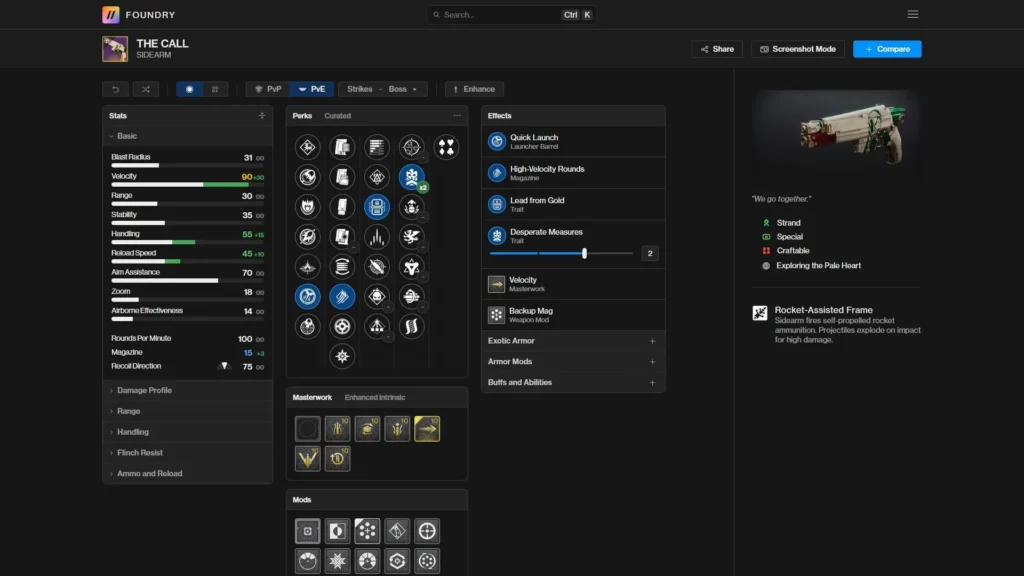
D2 Foundry is a straight to the point third party tool to help you min-max your Weapons. It can't be easier to look for a Weapon of a specific Element with a combination of specific Perks. You can even filter by whether or not it's Craftable!
This tool is incredibly useful for deciding what roll fits your playstyle best. Simulate your desired roll and circumstances surrounding your use of it, and Foundry tells you exactly how much damage it deals, how fast it reloads, and how fast it handles.
Light.gg
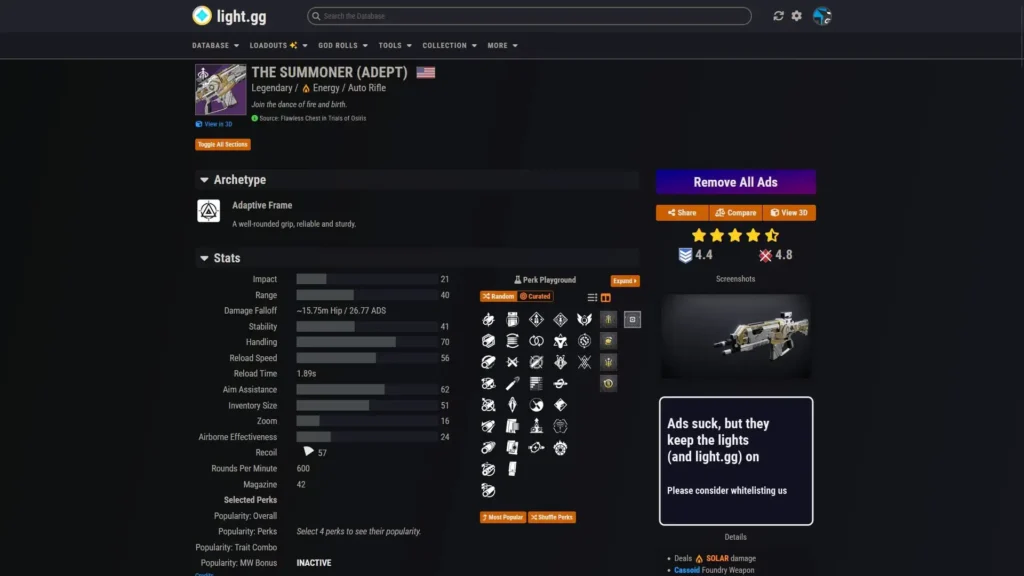
Light.gg is an all-in-one database. In addition to allowing you to browse Destiny 2's API to find any number of things, it offers possible weapon rolls, weapon stats and even shows what perks are popular in PVE and PVP. Additionally, you can view details such as craftability, elemental type, ammo type, and which Season a weapon was introduced in.
Light.gg also has a God roll hub and a roll appraiser. You can link your Bungie account to scan your weapons and give you an overall grade based on other popular perk combinations. Take this with a grain of salt as other people's favorite perks may not be yours. Their loadouts section has stats on the most popular classes, subclasses, supers, and weapons. You can also find popular loadouts from the community for specific activities in the game!
Interested in some builds to use your new guns in? Check out our Build Guides!
Activity Stats
Stats on activity completions can provide you the ability to reach milestones, check if you've done an activity during the current reset, or even just impress your friends with how fast you did your last Salvation's Edge raid. Sadly, they aren't always readily available in game. With these third party tools, you can do all of this and more. Let's look at some.
Raid Report
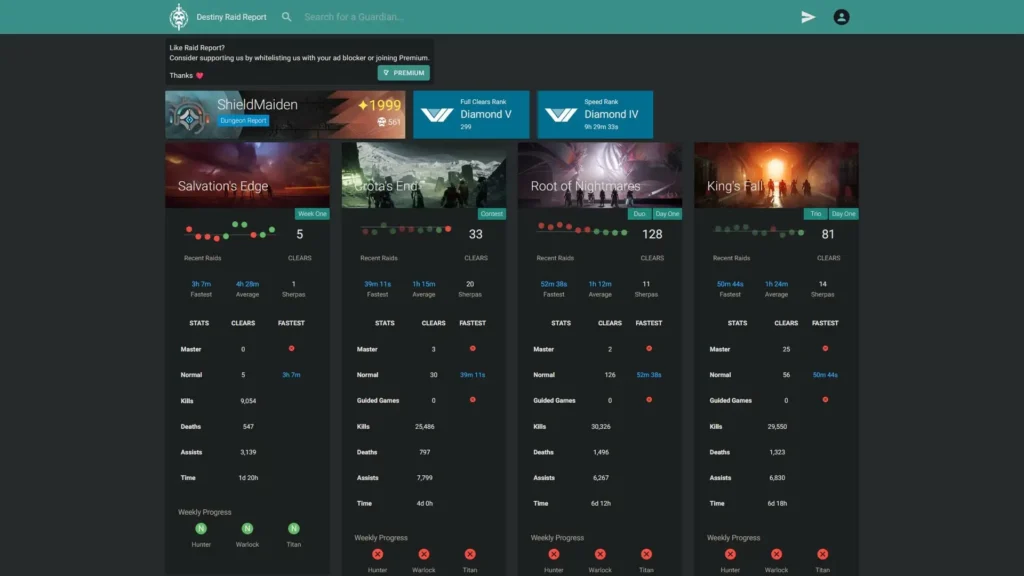
You can track your raid completions in game between your triumphs and emblem stat trackers. But with Raid Report, all of these statistics are in one place. Track your own personal completions or look at a friend's to see how you stack up. There are leaderboards on the website for full clears, speedruns, sherpas, and world's first.
For each individual raid, you can also check your fastest time and about how long each raid takes you with an average time. Raid report also displays accolades like day one completions, flawless completions and solo/duo/trio completions. There's also a tracker for character completions, kills, deaths, assists, and total time spent in each raid.
Destiny Tracker
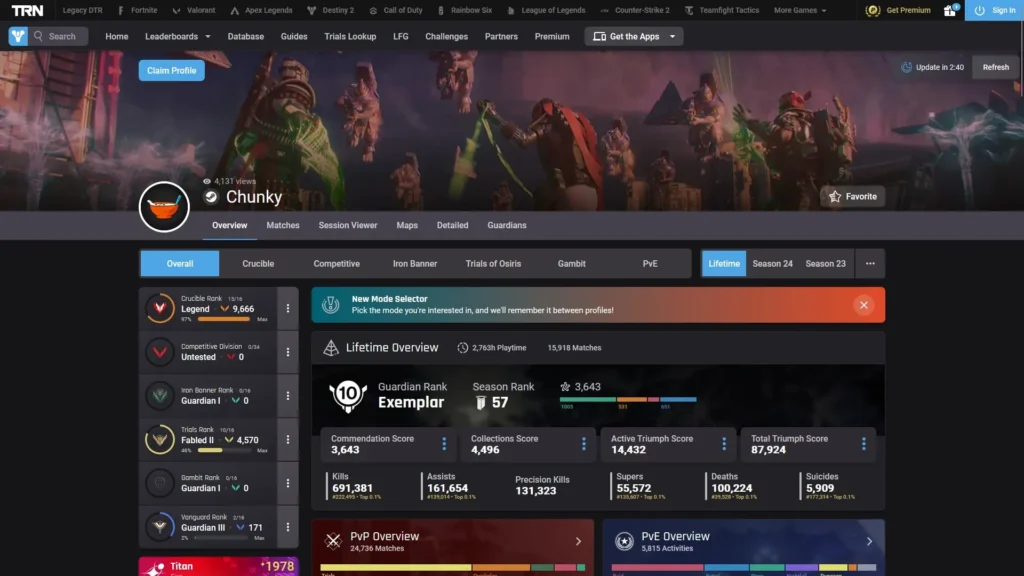
Destiny Tracker offers a deep dive into each activity played. Filled with personal leaderboards, post game carnage reports, tracking activity reputations, and even collective commendation and triumph scores. These stats even go as deep as to track how much you've used a weapon in the last 30 days. On the PVE side of things, you can track total kills, activities cleared, and see a breakdown of time spent in each activity.
There's a lot more information available for PVP, like your K/D, win percentage, total kills, and time spent are all listed. Alongside these, an ELO rating shows you how you stack up against other Guardians in the Crucible. PVP can be broken down further to track stats between Quickplay, Competitive, Iron Banner, Trials of Osiris, and Gambit.
Braytech

For all things data, look no further than Braytech. This third party tool keeps track of EVERYTHING! The popular weeklies tab shows each activity in the weekly rotation, what reward it offers, what level is recommended for it, and any potential modifiers that are active.
There's also maps to help you track landing zones, lost sectors, and region chests as well as a checklist to see which of the former two you've already collected. Your collections and triumphs are also tracked from here. You can use this section to give you exact numbers for in game achievements.
Looking at the quests tab, you can check your progress on bounties and any quest that you have in your log, broken up by quest type. The activity tab hosts all of your recent post game carnage reports along with graphs plotting your average K/D and activity wins and losses.
There's even a clan tab which tracks your clan's level and any engrams available at Hawthorne for pickup. Deeper still, you can also see the clan roster, historical stats, and clan relationships to see who your best friends are! For any clan administration, there is an admin tab here where you can add and remove players from your clan as well as see how long ago people were active.
Crucible & Trials Report
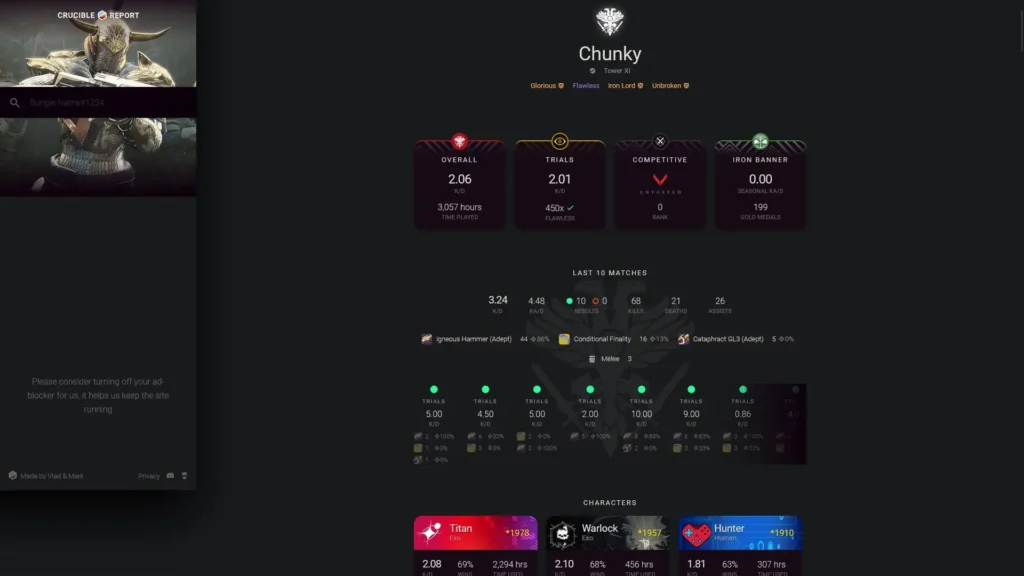
For the PVP heads out there, Crucible Report and Trials Report have you covered. With a deep breakdown of wins and losses, time spent on each class, your accomplishments, and even how many kills you've gotten with each weapon type and ability. Track the player base by class and subclass, top weapons and Exotics used, and hourly or weekly player activity. There's even a leaderboard to show off who went flawless first for the week!
Finally, you can see what the map of the week is and what weapon is dropping. Both of these third party tools are sure to satisfy your hunger for Crucible stats.
Destiny Data Compendium
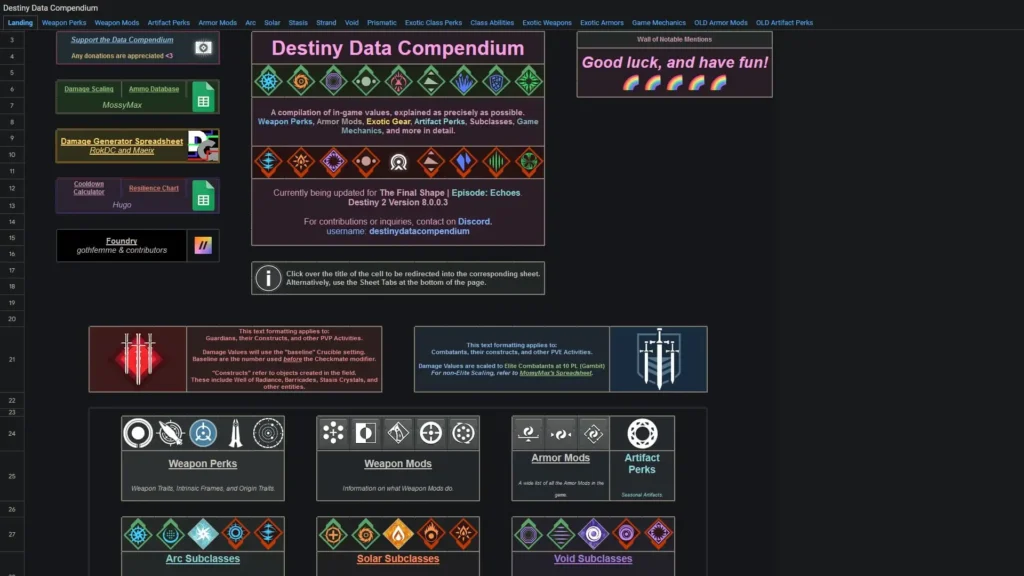
The Destiny Data Compendium is a huge spreadsheet compiling numeric values and precise mechanical explanations for every single thing in the game. Whether you're looking at weapon perks, armor mods, Exotic gear, artifact perks, or subclasses and their mechanics, it's all found here in great detail.
This tool is supremely useful for finding the exact values of damage buffs and debuffs. Interested in exactly what an Exotic armor piece does for you, down to the number? The ins and outs of all the Prismatic subclass can offer? How many tiers do the Stat Font mods actually give? Almost everything that can be in here, IS in here.
Activity Tracking & Checklists
There's a lot going on in the world of Destiny 2 and sometimes it's hard to keep track of it all. Reaching higher power levels and unlocking new Exotic armor is already enough for the everyday Guardian. These simple tools tell you everything you need to plan out your daily Destiny sessions.
Today In Destiny
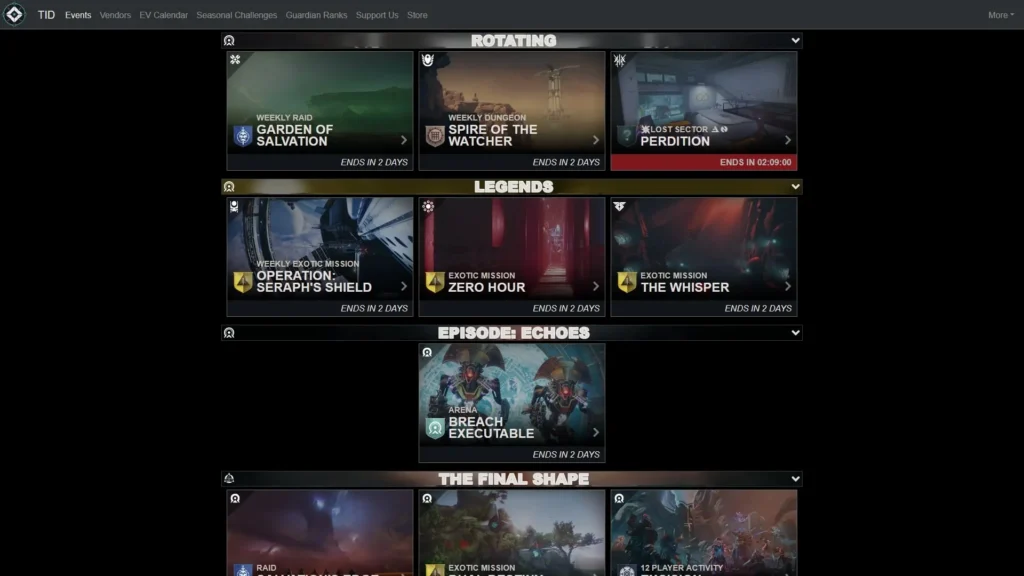
With Today In Destiny, every weekly rotating event is in one spot. With new DLCs come new power level caps and this let's you know what's dropping pinnacle rewards.
You can also find what the different vendors have on offer for the week. This is helpful for vendors like Xur that have a rotating stock you might want to check.
There is a section for Eververse to see what is going to be available for Bright Dust so you can plan your spending accordingly.
This third party tool is rounded out with the objectives for seasonal challenges and Guardian Ranks you still have left to complete.
D2 Lost Sector

A Lost Sector farmer's dream tool, D2 Lost Sector shows off all the information on the daily reset. Here you can see the number of Champions, active enemy shield types, negative modifiers, elemental threats, overcharged weapon, elemental surges, and all of the active rewards. This includes both the Exotic armor piece and the world loot pool weapons that are dropping.
Another section of the website holds a place for the calendar, which is useful for planning out future farming days. There's even a spot to add their bot to your Discord server!
GM Report
GM Report is a tool that's useful for tracking all things Grandmaster Nightfall related. When there is a new rotation for the Vanguard Ops to hit their final level of difficulty, the calendar for it can be found here. This includes the weapon that is dropping for the week as well as any modifiers that are active during the Nightfall.
You can also find a leaderboard for total clears by Guardian if you want to see how you stack up! There is a new teammates section that shows you who your favorite fireteam members are for Grandmaster Nightfalls and how many times you've completed one with them.
D2 Checkpoint
D2 Checkpoint is a free community service that allows you to join on Bots in specific desirable encounters within Raids or Dungeons. Want Buried Bloodline from Warlord's Ruin, but don't care for the rest of the Dungeon's loot? Join on a Bot, get a checkpoint for the final encounter, and then get your weekly attempts in!
To use this service, look for whichever Bot is associated with the encounter you'd like a checkpoint for, and copy its Bungie ID. Use the /join command with that Bungie ID and load into the encounter. Once you're there, start the encounter, cause a wipe, and then leave the instance after the encounter resets. This gives you a copy of that checkpoint that you can load into alone!
Utility
Finally, let's look at some extra utility third party tools to use when playing Destiny 2. These help you to get Guardians together for an event, look up specific stats, show you the status of your craftable weapons, and more! Whether you're trying to finish out a DLC prepping for the next or trying to hit that new power cap, you're sure to find a tool here to keep you on track.
Charlemagne
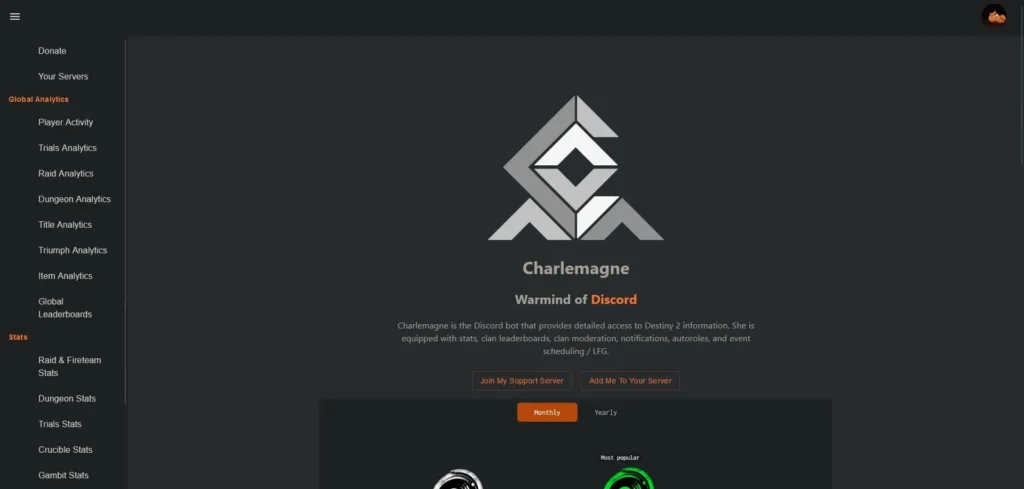
Charlemagne is hands down the most useful Discord bot when it comes to Destiny 2. She is equipped to provide you with all the stats, clan leaderboards, and notifications you need.
One of her most important features is the event scheduling. You can get a group of Guardians together for your next raid session with little effort.
On the website, there are also things like all sorts of different analytics from PVE and PVP. These stats can be pulled up in Discord with one of her commands. There's even a global breakdown of players and what activities are being played.
Destiny Recipes
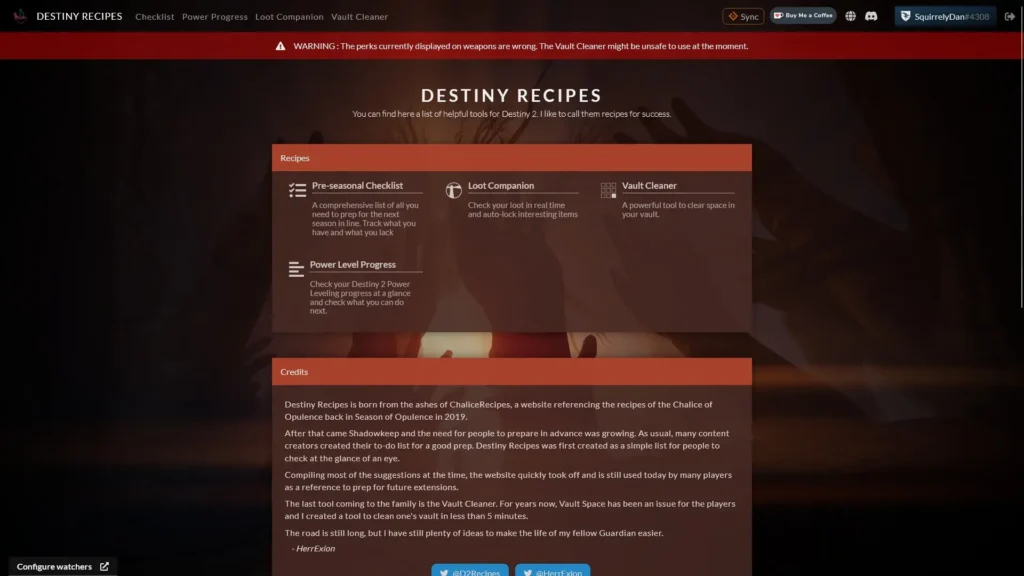
Especially helpful when gearing up for a new DLC, Destiny Recipes has you covered in more ways than one. This is a powerful tool that has a pre-seasonal checklist, giving you a head start on the experience and materials you need to gather.
A sore spot for a lot of Guardians is their overflowing vaults. Thankfully, Destiny Recipes has a vault cleaner. Configure the tool to the specifications of the items you want to keep, and it shows you what's left over.
There's also a power level progression helper to tell you what activities to do so you can raise your power level efficiently. Ensure you're always ready for the next day one raid by you utilizing this third party tool.
Blue Engram
Blue Engram is helpful to Guardians in a few different ways. There's the crafting progress tracker which shows you all of the craftable weapons in Destiny 2 and how many of them you still need to collect patterns for.
There's also an Exotic Class Item Tracker to see which of the 64 permutations of these items you're missing, and which you have duplicates of!
There are a couple of helpful raid tools here so you can get your extra reward chests without having to remember exactly where everything is. Checking out the wishlist browser gives you some insight into what other Guardians are using on their weapons.
Rounding out this website is a vault quiz to show how well you know your vault. If you don't, maybe it's time to delete some of those "God rolls" that have been collecting dust.
Summary
No matter what you need help with when playing Destiny 2, there is a third party tool out there for you. Some simple, some more in-depth. Ultimately, all of these tools offer an invaluable service that the game's native interface simply does not provide. Taking advantage of any number of these resources cuts down on wasted time and gets you back to farming for what's really important!
Credits
Written by: Xtra37
Reviewed by: Dredscythe