Track Your Net-Worth With PoExchange
PoExchange just received a huge feature update, which now allows players to track their net worth and calculate earned currency per hour. With just two seamless clicks players can then list these items to be listed on the Exchange for other players to purchase. This streamlines the process of identifying valuable items, or smaller items that add up to large amounts, to then liquidate them in the easiest way imaginable.
Networth Tracker
After you connect your Path of Exile Account to PoExchange your stash tabs are fetched. Select the correct league by clicking on your PoE name, (on the right of the tab), and head to "Net Worth Profile". The "League" steting lets the tool know which League's stash tabs you want displayed, while "Pricing League" decides on which economy the prices should be based on. This allows you to track your theoretical net worth even in Private Leagues or identify valuable items in your stash. Once set, it should look like this:
Here you can set the tracking time range, click between different Snapshots in the Net Worth History Chart (once you have taken multiple) and get a detailed breakdown of the different available categories.
Notable features of this page include:
- Decide which Stash Tabs should be counted by clicking "Edit Tabs"
- Filter for specific categories by clicking on any of the options in "Category Breakdown Chart"
- Find out exactly where the item is in your Stash by clicking on its name
- Take a new manual Snapshot with "Take Snapshot"
- Set the automatic Snapshot interval by clicking the drop-down menu on "Profile 1" -> Settings
- Change between Table and Stash view
- Tip: Return to Table view by clicking any of the items inside Stash view
- Freely re-order the different columns by drag-and-dropping them, or add and remove columns with the top right button
- Filter items with Regex
- Create completely separate tracking profiles. This would allow you to:
- Track Challenge Leagues and Standard at the same time
- Track different sets of stash tabs
- Most importantly: Directly list the displayed items on the Exchange in just two clicks by clicking "Sell" and "Post Listing".
- Of course you may also adjust the listed items and the cost multiplier before doing so!
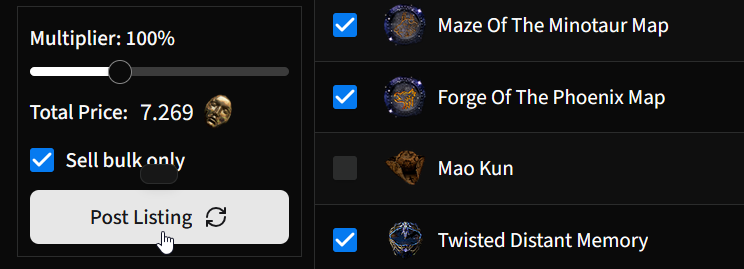
Full Maxroll Integration
Additionally PoExchange is now fully integrated into Maxroll. This has the following advantages:
- Receive Notifications when:
- A buyer is interested in your listed items or services
- When an automatic Snapshot is taken/succeeds
- Adjust the Notification sound (or use a custom file!) by clicking the Bell in the top right -> Cog Wheel -> PoExchange
- Seamlessly navigate build guides, resources and tools such as the Maxroll Atlas Planner and return to the tracker at any point
Path of Exile Coverage
The new Path of Exile PoExchange Net Worth tracker allows you to create multiple profiles, have an easy overview of what's worth currency in your tabs, and tracks your currency earned per hour. It also allows you to effortlessly list any items shown in the tracker on the Exchange for sale in just two clicks, saving a huge amount of time. Looking for more news on Path of Exile 2 Patches or Hotfixes? Then head over to our Discord and select the Path of Exile 2 role in #roles to stay up to date with our content development. Stay sane, Exile!
Written by: Cptn Garbage
Reviewed by: Tenkiei
