PoExchange 3.25 Update
There are big updates coming to PoExchange for 3.25 the Settlers of Kalguur, new features, bug fixes and support for services, read on to find out more.
PoExchange Guide
When you hit the PoExchange landing page there's now a short guide going over all the features and how to use them.
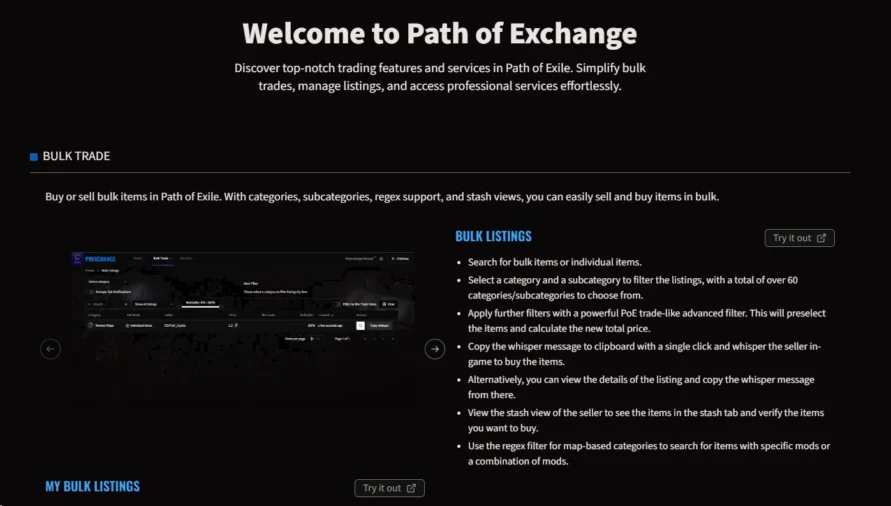
New Features
Here's a quick highlight of the new features coming to PoExchange with the 3.25 update.
- Expanded categories to include Alva temples, Inscribed Ultimatiums and all kinds of maps including 8-mod maps.
- Regex support for all non-Unique maps.
- With regex support you are able to let buyers filter your stash tabs with a regex. Then, copy this regex from the notification you receive and paste it into the in-game search.
- Added custom grouping for 8-mod and normal maps which allows you to split your map stacks and define custom prices
- Expanded the notification system to better see the price and the items which the buyer wants. This makes it easier to update your listing afterwards and synergizes very well with the regex support. You no longer have to change zones or wait a certain amount of time to update your listing on the bulk-offerings page.
- Added a PoE-like stash view where you can see all your loaded items which also supports highlighting & filtering
- Improved many aspects of the table to let you see more content with drag & drop support and more...
- Added support for buying and selling Services.
- PoExchange now supports Boss services, buyers filter by selecting a service category then whispers the seller to buy the service.
- As a seller you set your service price and let the buyers whisper you.
- In the future there will be support for rooms for each seller and global rooms.
PoExchange Development Notes
Here are all the features C3ntrax added in the 3.25 PoExchange development updates. You can stay up to date with everything being added to PoExchange using the Dev Updates channel in the PoExchange discord!
Category Support
- Reworked the entire map category to add new very exciting subcategories.
- These categories are 8 Mod Maps, Normal Maps, Blighted & Blight-Ravaged Maps, Conqueror Maps, Elder Maps, Shaper Maps, T17 Maps and Unique Maps!
- For normal maps T1-T16 with a distinction according to "Unmodifiable (UM)" which means Mirrored/Corrupted.
- Corrupted/Mirrored Blighted & Blight-Revaged Map can't be listed.
- Added Inscribed Ultimatums.
- Added Alva temples.
Regex Support
- Added regex support for all kinds of maps except unique maps, this works similar to PoE's in-game regex.
- Alva temples are also supported.
- This regex support comes especially for 8 Mod Maps and Normal Maps to sell these easily, which allows you to paste this regex in-game to easily select what you want.
- If you don't allow buyers to buy your maps with a listing, then the buyer is not able to filter your stash tabs and highlight items so you can sell them randomly.
8 Mod & Normal Map Custom Groups
- Added the ability to split your 8 Mod Maps and Normal maps into further rows (splitting) and allows you to select custom prices for maps.
- This splitting is done by selecting mods like rarity or quantity and many others.
- For example selecting 120% quantity allows you to split your each row into two rows like one row < 120% and the other > 120%.
- If you select items with the advanced filter (previously item filter) then the maps with the lowest price will be selected first until it fits your selected quantity.
Stash View
- Stash views are now supported for all pages where you can see PoE items.
- Stash view are designed to help you to get an overview of the requested stash tabs and to highlight items especially with in-game like regex filtering.
Notification Expansion
- The trade notification you'll receive has a button to open a new page.
- With this, you don't have to look at the items in the whisper message any longer!
- You can see the items the buyer wants to buy in a table and your stash view next to it
- Use the stash view and the table to grab the items.
- Especially is someone wants to buy maps and you allowed regex, you can see the items which match the regex and copy the regex to your in-game search.
- If the buyer deselected or lowered the items but matched the regex you will notice this. There is a big red X to let you know.
- Update your listing afterwards on this page, which removes all the items from your listing.
- With this page you don't have to update your listings the hard way and change your zone or wait ca. 6 min to get the latest items from the GGG API.
Table Updates
- You can drag & drop columns now. Click & hold the column and you will to see when you can move the column.
- This regex support is now supported for all table search inputs.
- The table now has much more space to show all columns and its content.
- Added popovers to the props column to explain the different properties. Price properties define the price calculation for the base price. Category properties are used to create custom groups made for this category. Custom properties come from your custom groups for 8 mod maps and normal maps.
- You can click item names or stash tab names to highlight the items within the stash view and vice versa.
- Added tooltips to the buttons of "next" and "previous" page, indicating that you can use hotkeys for navigation (left and right arrow).
- If you click a cell in the category column of the bulk trade listings table, then the category & subcategory will be selected.
Misc
- Reworked the whisper message system which include the properties of the column "props" in their message.
- Reworked the navigation of the page to manage the additional pages. Added a homepage as well!
- NOTE: This isn't live yet but will be pushed in the Services update.
- Added free text support for the advanced filter. With this you are able to select all options for a single filter which matches your search.
- Increased the maximum multiplier to 300% that people are able to select higher prices.
- If you have custom prices the multiplier is different as the selected multiplier, for this you will see the real calculated multiplier which disables the post button if it goes over 300%.
- All changes to listings are saved in the browser which saves time and $$$.
Boss Services
The biggest upcoming feature is the addition of Boss Services to PoExchange, so let's take a minute to look more closely at how this works. The services work by logging vouches from unique users to make for the fairest system possible. This is to avoid one person repeatedly buying a service from their friend to inflate vouch numbers and make the account appear trustworthy.
As a Buyer
- Start by selecting a service category.
- Whisper the seller in-game to buy the service.
- Alternatively, you can join a global room to get invited if a seller is interested and ready to sell the service to you. (COMING SOON)
As a Seller
- Select the services you want to sell and set the price for the service.
- Define different prices for boss killing for your map or the buyer's map.
- Let the buyer whisper you or use this tool to manage and invite buyers.
There are plans to support more Service categories over the course of the league and make adjustments based on user feedback.
Stay Up to Date
The 3.25 update for PoExchange greatly expands the tool's functionality to include services, better item management and much more. To stay up to date with all of the development for PoExchange be sure to join the PoExchange discord! Then subscribe to the Dev updates channel to see all of the changes from C3ntrax.