How to Roll Maps
Last Updated:June 13, 2025|Changelog
Rolling maps correctly not only makes you more currency, but it also makes them more efficient and fun. This article covers how to roll maps for your specific build, how to make a "Regex" (and why you need them), and why rolling maps in bulk is such a great idea.
Map Modifiers to Avoid
Every build fears certain modifiers that can make maps unplayable. To learn which ones your build should avoid, read the “Map Mods to Avoid” section of your guide. Here are some of the worst ones you can roll on t16 Maps:
- Monsters reflect 18% of Elemental OR Physical Damage
- Damage originating from your character (not a trap, mine or totem) is "reflected." Your character kills itself by hitting monsters with Elemental or Physical Damage.
- Minion builds need to be careful too, as the minions can die to reflected damage as well!
- Damage originating from your character (not a trap, mine or totem) is "reflected." Your character kills itself by hitting monsters with Elemental or Physical Damage.
- Monsters have a #% chance to avoid Poison, Impale, Bleeding, AND Elemental Ailments.
- Effectively makes your ailments "miss", significantly lowering your clear speed if you are playing an ailment build. With Poison specifically, this can be highly detrimental to your single target damage as well and should be rolled over.
- Cannot Leech AND Players cannot Regenerate Life, Mana or Energy Shield
- Unplayable if your build relies on leech or regen. Counter these mods with flasks. The better solution is to re-roll these mods.
- -12% maximum Player Resistances
- Reducing your maximum resistances means instead of 100 Fire Damage becoming 25, it becomes 37, which is almost a 50% increase in damage taken!
- 60% reduced effect of Non-Curse Auras from Skills AND 30% less Armour and 40% reduced Chance to Block
- These 2 modifiers shred your build's main defences if you rely on Auras, Armour or Block.

Tier 17 modifiers are significantly more dangerous than t16 modifiers, but they come alongside additional reward modifiers to the map, such as a more multiplier to your scarabs, currency, maps and packsize in the area. They should be rolled for what your build can handle, however it is really difficult to roll maps while avoiding all of these modifiers, so consider what mods you can and cannot do by testing a few out. Some of the most dangerous modifiers found in t17 maps are listed below. For your convenience the modifiers are split into two categories; things that directly modify the player or the monsters and things that modify the map by adding new content or making it more dangerous:
Modify the player/monsters
- The 7 modifiers listed above in the t16s section
- These can be found in t17s as well, with the quantifiable modifiers having higher, more dangerous values. These should be avoided where your build cannot handle them.
- Monster Damage penetrates 15% Elemental Resistances
- This is dangerous for similar reasons to losing your maximum resistances, increasing the amount of elemental damage you take by an exceptionally large amount.
- Players have 3% reduced action speed for each skill they've used recently
- Depending on how fast you attack, this can ramp up incredibly fast and make your map incredibly slow and painful, potentially more than doubling the time it takes to complete your map while lowering your damage and making it harder to avoid damage/loot.
- Players have (25-35%) less defences
- This modifier reduces your armour, evasion and energy shield by a sizable amount, which gets even more dangerous when scaled with map modifier effect.
- Rare and Unique monsters remove 5% of life, mana and energy shield from players and their minions on hit
- This modifier is extremely dangerous for builds without large amounts of avoidance or low recovery, and when combined with certain monster types or rare monsters, can lead to unexpected one shots of your character. This can also drain your mana very quickly, so be careful!
- Players and their minions deal no damage for 3 out of every 10 seconds
- This is quite self explanatory. Just avoid this modifier. As a side note - for builds that have a lot of effects upon hitting mobs, such as kinetic blast, this can lead to your game experiencing significant lag or even crashing depending on your PC.
Add new dangerous content
- Area has patches of Awakener's Desolation
- This spawns patches of damage over time in your map that deal heavy physical, fire, lightning and chaos damage over time and if you're not careful, can bring you from 100% to 0% hp in a matter of seconds!
- Area contains Drowning Orbs
- Drowning Orbs are orbs that float around the area and drown you if you stand in them for too long, creating an effect around your screen as they do so and killing you instantly if you aren't paying attention, regardless of hp.
- Area contains Petrification Statues
- These statues will slowly apply the petrify debuff to you if you stand next to them for too long, reducing your action speed by 100%, encasing you in stone like a statue. These can be hard to spot and be particularly lethal in highly dense maps where you can't see them or if you are unable to kill monsters before the petrification occurs.
- Area contains Unstable Tentacle Fiends
- Unstable Tentacle Fiends are most dangerous after death, creating two circles, a smaller one that represents a safe zone and a larger one that represents the explosion. The larger circle will continue to expand for a few seconds after which it will detonate, dealing a high amount of physical damage. To avoid this damage, you must either outrun the larger circle or stand inside the smaller circle's safe zone. In theory this sounds easy, but when you kill 5 of them in a pack through the entire map, it slows down your progress severely. Due to the explosion being physical damage, it also combines very dangerously with modifiers that grant monsters physical as extra of another damage type.
- Runes of the Searing Exarch
- These deal fire damage over time and stop your recovery if you step on them, so they can be lethal when encountering large groups of enemies with heavy incoming damage alongside, or any other sources of damage.
- Rare Monsters have Volatile Cores
- This spawns Volatile orbs whenever you kill a rare monster, which chase you and explode upon contact dealing very heavy fire damage, and in many cases can kill you in one hit.
- Players are assaulted by Bloodstained Sawblades
- As you go through your map, Bloodstained Sawblades occasionally converge on your character, dealing physical damage, applying corrupted blood and leaving a very heavy physical damage over time pool on the ground that can kill you in a matter of seconds.

Map Rolling Example
Now that we have a list of bad modifiers, let's go over an example build to see what you need to avoid.
- Poison Seismic Trap
- Trap builds don't have to worry about reflect, but it is poison, so we have to use an Orb of Scouring and Orb of Alchemy to "roll over" chance to avoid poison.
- This build needs Mana for Shield Charge and other utilities, so you can't run the no regen mod.
- -12% maximum Player Resistances is deadly for most builds, so avoid this as well.
- Lastly, this build relies on Armour and the Grace and Determination auras, so the reduced Aura effect or the less Armour mods shred your main defence.
What is a Regex?
There are too many modifiers to remember and read on all your maps, but we can make it much easier by using a few tools.
The first tool is the "Regex" function. In this context, a Regex is a string of characters that we use in the search box to filter out bad modifiers. The second tool is the "Awakened PoE-Trade Macro". This program lets you price check items and allows for the storage of Regexes.
How to Create a Regex
Making your own Regex is a bit tricky and confusing which is why we're going to use a Regex generator to create one for us!
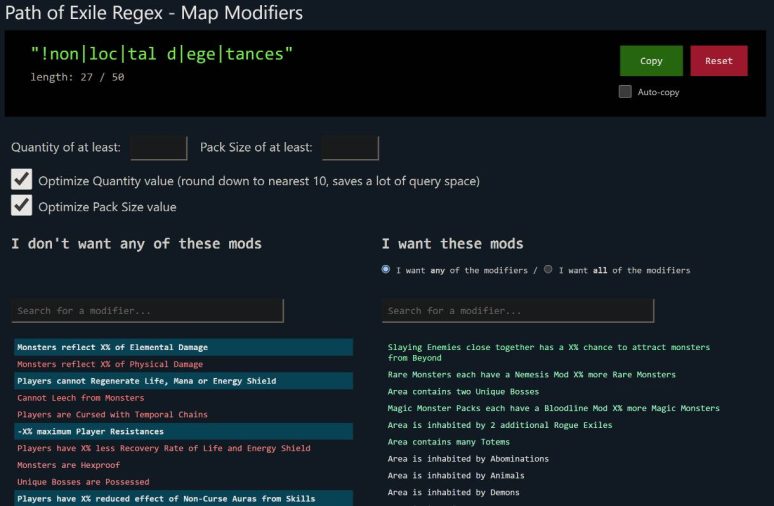
- Click the modifiers you don't want, press "copy" in the top right, and paste it in your stash search bar. The example Regex above is leaving out:
- Elemental Reflect
- Cannot Regen
- Minus Max Resistance
- Reduced Effect of Auras

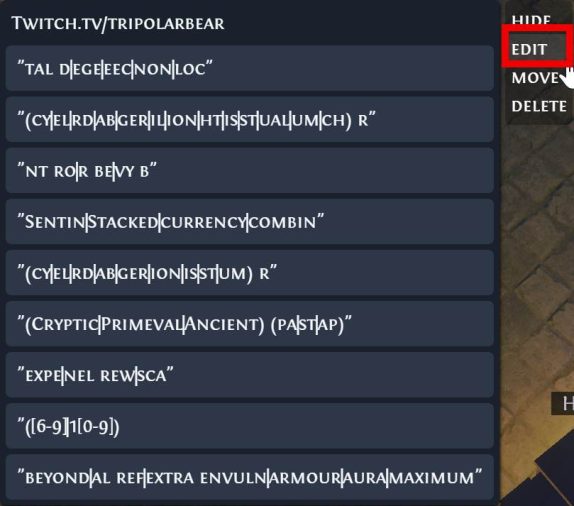
Now you need an easy place to save your Regexes so you can easily use it later. To save our Regexes we're going to use "Awakened PoE Trade".
This is primarily used to check the price of items, but if you press SHIFT + SPACE it opens up an area for Regexes.
Simply click edit, then an empty box, and paste your Regex in to save it for later.
Once a Regex is saved here, all you need to do is press SHIFT + SPACE and then click the Regex slot to auto paste it into your stash's chat box.

How to Roll Maps
This is hands down the most important thing to take away from this entire article: bulk roll your maps. This means grab 10, 15, or 100 maps and put them all in a stash. Bulk rolling maps is like putting all your pizzas in the oven instead of making one pizza at a time. Bulk rolling maps is a good habit to develop because:
- You save time by taking out currency, checking for mods and rolling your maps once.
- You run significantly more maps per hour.
- It ensures you have a pool of maps that are safe (enough) to run without bricking your build.
- You never waste maps and experience by not reading a modifier.
- Grab your Cartographer's Chisel, Orb of Scouring, Orb of Binding or Orb of Alchemy and have them in your inventory.
- Identify all your maps, Orb of Scouring them, Cartographer's Chisel them to 20% quality (if they're red maps) and roll them with Orb of Alchemy (if you can handle rare maps).
- Then use your Regex to find maps that need to be re-rolled to prevent bad modifiers from ruining your day.

Tier: 17 Maps cannot be rolled with Orbs of Alchemy and Orbs of Scouring. They can only be altered with Chaos Orbs, Vaal Orbs, Delirium Orbs and all the different types of Cartographer's Chisels.
Summary
- Bulk roll your maps to save time, money, currency and your sanity.
- Use this to create Regexes (a string of characters) that will highlight bad modifiers.
- Use the Awakened PoE-Trade Macro to store your Regexes.
Credits
Written by Void241
Reviewed by Raxxanterax, IBoilerUp