Clans
Last Updated:May 29, 2023|Changelog
Clans are a collective of players that group and slay demons together. Diablo 4 is similar to previous iterations of the franchise and give many options to define how your clan hacks and slashes the evils of Hell!
Creating a Clan

Creating a clan in Diablo 4 is simple, with many options. First, hit "N" on your keyboard to get to the Clan Tab. A new prompt appears asking you to "Join a Clan" through a publicly listed search, or make one yourself by selecting "Create Clan". Select "Create Clan". There is no cost or level requirement. In the new "Create Clan window, fill out the following:
Required
- Clan Name - What the clan is called. Can be up to 24 characters long.
- Clan Tag - What other players in the world see. Make similar to the clan name. Can be up to 6 characters long.
Optional
- Clan Description - Describe the purpose or goal of your clan.
- Language - Select a desired language for your clan.
- Labels - Pick a label that best describes the majority of your clan's activity revolves around.
Once created, you are greeted with the clan's landing page. Similar to Diablo 3, clans can have up to 150 members and all characters from your account (Softcore & Hardcore) are part of the same clan. By default, the clan is public and can be searched. You can adjust this in the Clan Settings. You can manage your clan's Join Requests via the top tab. A panel displaying clan members can be seen as well. Lastly, there is a newsfeed of your clan member's latest achievements.
Clan Settings

The clan settings give you many ways to customize the goal of your clan and its look.
Clan Summary Tab
Edit basic information for the clan, add internal messages, and set the clan's search visibility.
Clan Details
- Visibility - Make your clan public or private.
- Description - Edit the description created at clan creation.
- Language - Edit the language selected at clan creation.
- Labels - Edit the labels selected at clan creation.
Internal Messages
- Message of the Day - Send a message to your clan members to keep them informed of day-to-day activities.
- Clan Information - A great place to list Social media links, Discord, and website information.
Clan Permissions Tab
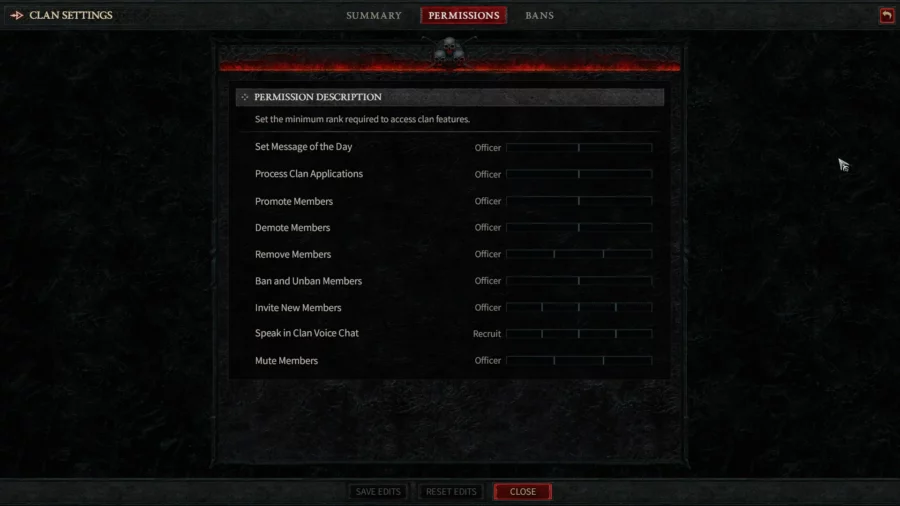
Edit permissions for Recruits, Members, Officers, and the Clan Leader here.
| Clan Permission | Minimum Rank Required to Access |
| Set Message of the Day | Officer or Clan Leader |
| Process Clan Applications | Officer or Clan Leader |
| Promote Members | Officer or Clan Leader |
| Demote Members | Officer or Clan Leader |
| Remove Members | Member, Officer, or Clan Leader |
| Ban and Unban Members | Officer or Clan Leader |
| Invite New Members | Recruit, Member, Officer, or Clan Leader |
| Speak in Clan Voice Chat | Recruit, Member, Officer, or Clan Leader |
| Mute Members | Member, Officer, or Clan Leader |
Clan Heraldry
You can set the look and feel of your clan's heraldry here. This is similar to the character banners in Diablo 3.
- Banner Shape and Texture - Edit the look and feel of your heraldry.
- Symbols - Add many symbols to make your heraldry unique and stand out!
- Dye - Add the finishing touches to make the heraldry your own.
Clan Bans

A simple list of banned members. Members will be listed by their Player ID and Ban Date. There is also a button to Disband Clan if desired.
Clan Search
You can search for a clan if running one doesn't appeal to you. Hit "N" on your keyboard to get to the Clan Tab. Select "Join a Clan". A new page appears where you can search for a clan and see your Invites & Requests.
Selecting "Search Clans" brings up a small prompt. You can directly type the name of a known clan for easier finding. For a general search, select your preferred language and label (activity). Hit "Search Clans".
A list of results appears on the left-hand side when the search is done. Clicking on a clan gives further information on the right panel. Such information include the:
- Clan Name
- Clan Tag
- Clan Leader
- Total Members & Creation Date
- Labels
- Heraldry
Click on the "Request to Join" button when you find a clan of interest. Just need to wait and see if the Clan Leader and/or Officers accept you.
Summary
Clans in Diablo 4 are great for finding like-minded players. Want to be part of a world exploring clan, you're covered. Looking for a cutting edge PvE clan, you're good to go. Feel the need to be ruthless with friends in PvP, there's a clan of killers for you. Whatever you do in Diablo 4, there is a home waiting for you out there in the world of Sanctuary.
Happy exploring, don't die while doing it!
Credits
Written by Dredscythe
Reviewed by Raxxanterax & wudijo