Player Settings
In the world of Diablo 2 Resurrected, bringing allies along for your adventure brings greater rewards, but also greater levels of danger. The Player Settings (PS) in Single Player (Player Count in Multiplayer) increases the drop rate of items, the Experience gained from monster kills, and the damage monsters deal. Certain Skills and damage modifiers also scale with Player Settings. For casual and elite gamers alike, the number of players you bring into a game will have a significant impact on your gameplay.
Player Settings vs Player Count
In Single Player you can input a message log command that changes the Player Count as if you were in a Multiplayer game, but not partied with anyone. The benefits of increasing the difficulty of the game include gaining Experience at a faster rate and increasing the chances of items dropping from monsters.
Player Settings
To activate a different Player Settings the Player must type /players followed by any number.
- Values of 1 - 8 have in-game effects. Any value above 8 defaults to 8.
- Fun Fact: In previous versions of the game, you were able to input up to 64 for in-game effects.
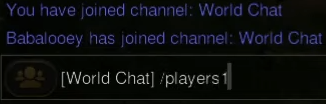
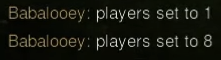
- You are also able to manually set the "Difficulty Scaling" in the Offline section of the Gameplay Tab in your Options. This applies the same Player Settings changes while in that game. This is most useful for Console and Controller players.

Player Count
In Multiplayer games, your Player Settings are set to the total number of Players that are in your game when you spawn monsters, or when you open clickables, like chests.
- While Player Count works just like PS in most regards, its effect on Experience gain is more complex. Check out our article on Experience for more information.
- Monster's Stats are determined by the PS they are spawned on. Even if a Player leaves the game, any spawned monster retains their bonus Stats.
- This is especially important for easily killing the Ubers in Uber Tristram.
- A single Player opens the portal to Uber Tristram and walks within range of Uber Diablo, Mephisto, and Baal.
- They are now spawned on P1 Settings and their Stats will not change when additional Players join the game.
- The rest of your team is now able to enter the game and engage them without increasing their Life and Damage.
- A single Player opens the portal to Uber Tristram and walks within range of Uber Diablo, Mephisto, and Baal.
Monsters
Player Settings drastically impact a Monster's total Life, Damage, Attack Rating, and chance to drop items.
- Monster Life: Monsters gain an additional 50% of their base Life for each additional player.
New Life Total = Base Life * (Number of Players + 1) / 2
Example: Monster has 500 Life. There are 3 Players in the game.
New Life Total = 500 * (3 + 1) / 2
New Life Total = 500 * 4 / 2
New Life Total = 1,000
| Player Setting | P1 | P2 | P3 | P4 | P5 | P6 | P7 | P8 |
| % Life Total | 100% | 150% | 200% | 250% | 300% | 350% | 400% | 450% |
- Monster Damage and Attack Rating: Monsters gain 6.25% additional Damage and Attack Rating starting at P2 and for every PS up to P8.
| Player Setting | P1 | P2 | P3 | P4 | P5 | P6 | P7 | P8 |
| Bonus% Damage + Attack Rating | 0% | 6.25% | 12.5% | 18.75% | 25% | 31.25% | 37.5% | 43.75% |
- Experience: Monsters award an additional 50% of their base Experience for each additional PS.
New Experience Value = Base Experience * (Number of Players + 1) / 2
Example: Monster awards 1,000 Experience. There are 3 Players in game.
New Experience Total = 1,000 * (3 + 1) / 2
New Experience Total = 1,000 * (4 / 2)
New Experience Total = 2,000
| Player Setting | P1 | P2 | P3 | P4 | P5 | P6 | P7 | P8 |
| % Experience Total | 100% | 150% | 200% | 250% | 300% | 350% | 400% | 450% |
- No Drop: is a % chance for a monster or clickable to NOT drop an item from their loot table. The chance for this outcome decreases for every 2 additional Players (Setting or Count). (i.e. P3, P5, P7 decrease No Drop)
- Increasing PS increases the chance that a monster drops an item. Since No Drop decreases with every 2 PS, farming monsters on P8 is the same as P7 for drop chances.
- Monsters No Drop chance is calculated when the monster dies. This means that spawning a monster at P7 and then reducing the PS to P1 would increase their No Drop chance.
- The same is true if Players leave a Multiplayer game before a Boss (i.e. The Countess) would die.
- The number of Partied Players near you when a monster dies has a larger impact on No Drop than unpartied members in the same game. P5 Settings with unpartied members is equal to 3 Partied Players in the same area.
- Monsters No Drop chance is calculated when the monster dies. This means that spawning a monster at P7 and then reducing the PS to P1 would increase their No Drop chance.
- No Drop does not affect the following monster types because they have set drops.
- Act Bosses can drop up to 6 items in total. Each item rolls the No Drop chance individually. Increasing PS decreases No Drop, increasing the likelihood of receiving the maximum number of items.
- Pro Tip: The Countess has a special Rune table she can drop from if she fails to drop an item due to No Drop. For Players farming Runes, killing her on the lowest PS possible is the best option. On higher PS she will often drop 0 Runes.
- Increasing PS increases the chance that a monster drops an item. Since No Drop decreases with every 2 PS, farming monsters on P8 is the same as P7 for drop chances.
Clickables
Clickables include all objects in the game that can drop items when activated. Whether it's a Fallen Log, Dead Mercenary, or a Chest, Player Settings increases the chance of getting an item. It also increases the chance to receive the maximum number of items from Super Chests.
- While the items from most clickables drop from lower quality Treasure Classes, activating clickables in Nightmare and Hell difficulty with high PS can yield valuable items like Runes / Jewels / Gems.
- A Super Chest is an object that has a set seed of potential drops. These seeds are so numerous that they're seemingly random, but with enough iterations, it was revealed that they're in fact seeded.
- The PS affects two outcomes for Super Chests: No Drop and Seed.
- Increasing PS decreases No Drop chance.
- Having a higher PS maximizes the items dropped from a Super Chest.
- The PS at the point of activating a Super Chest determines the seeds the game chooses to drop from.
- Consistently popping Super Chests on P3 Setting will yield different items than on P8 Setting.
- Increasing PS decreases No Drop chance.
- The PS affects two outcomes for Super Chests: No Drop and Seed.
Skills and Modifiers
Since Player Settings are intended to increase the difficulty of the game, Skills and Attack Modifiers that relate to monster's base Life interact differently depending on the PS.
- staticfield: Reduces the monster's current Life by a percentage. Since it reads the monster's modified Life total, this Skill scales with PS.
- Corpseexplosion: Causes Fire and Physical Damage equal to the monster's base Life total. Since it does not read the monster's modified Life total, this Skill does not scale with PS.
- deathsentry: Causes Fire and Physical Damage equal to the monster's base Life total. Since it does not read the monster's modified Life total, this Skill does not scale with PS.
- revive: Creates a Summon that calculates its Stats based on the base monster Stats. Since it does not read the monster's modified Stats, this Skill does not scale with PS.
- Crushing Blow: CB damage is reduced by increasing PS according to the following equation.
Crushing Blow Damage / (0.5 + (0.5 * # of Players in game))
For P1 Crushing Blow Damage = 100% Effective
For P2 Crushing Blow Damage = 66% Effective
For P8 Crushing Blow Damage = 22% Effective
| Player Setting | P1 | P2 | P3 | P4 | P5 | P6 | P7 | P8 |
| Crushing Blow %Effectiveness | 100% | 66.6% | 50% | 40% | 33.3% | 28.5% | 25% | 22.2% |
Summary
- Player Settings can be a great advantage, or disadvantage. Make sure you're ready for the added difficulty, and the added glory!
- While increasing Player Settings can speed up your leveling process, in Single Player, some monsters might become too strong for your current Level. Reload your game and try a lower Player Setting if need be.
- Other than staticfield every other Skill or Modifier based on Life does NOT scale with increased Player Setting.
- Monsters Stats are determined by the PS they are spawned on. You can spawn the Ubers on lower PS to decrease their overall challenge level.
- The Countess has a special Rune table she can drop from if she fails to drop an item due to No Drop.
- While the command name is Player Setting, your Player Count is just as important in Multiplayer. Party with up to 7 other adventurers to get the most out of your gameplay!
Player Settings in Diablo 2 Resurrected are a force to reckon with, but now that you understand all the ins and outs, you're prepared to use them to your advantage!
Credits
Written by MacroBioBoi
Reviewed by Teo1904